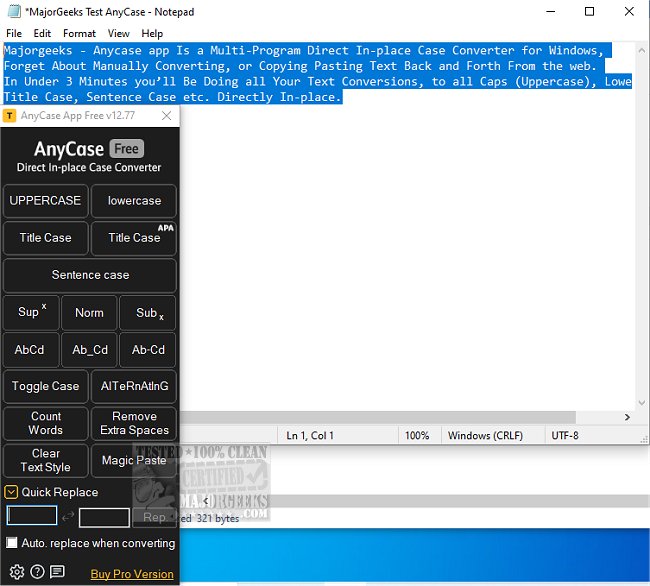AnyCase App is a convenient case converter tool for Windows that saves you time by eliminating the need for manual text conversion or copying and pasting.
With AnyCase App, you can easily convert your text to All Caps (Uppercase), lowercase, Title Case, and Sentence Case, among other options.
When you open AnyCase App, its UI appears, and you can access the text conversion options as well as the AnyCase settings for additional customization. For example, to change your text from UPPERCASE to lowercase, select the text you want to modify and choose the appropriate option from the list.
AnyCase App works on Google Chrome, Mozilla Firefox, Opera, Microsoft Edge, Internet Explorer, and Vivaldi Browser with no extensions/add-ons required. For a full list of supported programs, visit the author's site.
AnyCase App works in a fraction of a second and offers a right-click menu that works in all supported programs. This powerful feature lets you change the capitalization using a context menu (Mouse Right-Click) on any text in the program you're currently using. You can also use global shortcuts to change the capitalization of selected text in all supported applications, and you can custom-define your key combinations for even greater flexibility.
AnyCase App also lets you convert text to Superscript or Subscript directly in place, making it ideal for mathematical, chemical, and physical notations, among other uses. You can even define your own custom shortcuts for these conversions to work even faster.
Another helpful feature included with AnyCase App is quickly replacing any character or word with another. For instance, if you're working with files and need to replace all spaces with hyphens or underscores, you can do that in real-time as many times as you need.
Finally, the Custom Word Capitalization feature lets you set up words you want to capitalize in a specific way. This feature is handy for brand or company names you commonly use. You can define the capitalization preferences beforehand - AnyCase will always convert these custom words exactly as you defined them in the settings area when using the Sentence Case or Title Case text conversions. An example can be a brand name or a company name you commonly use ("majorgeeks" is always to be capitalized as "MajorGeeks," for instance).
AnyCase App will be an essential tool for your toolbag, especially if you write a lot, as it will save you a ton of time.
Download