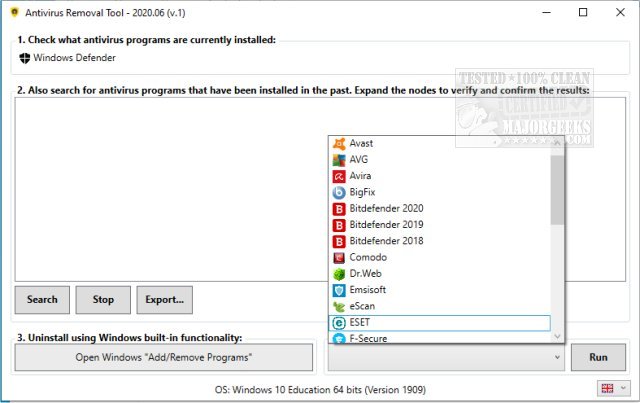Antivirus Removal Tool provides a portable option for detecting then uninstalling multiple pieces of antivirus software from your machine.
Antivirus Removal Tool provides a portable option for detecting then uninstalling multiple pieces of antivirus software from your machine.
Antivirus Removal Tool is from the same dev that offers Windows Repair Toolbox. It is capable of identifying current and past installations and will provide you with the official specialized uninstallers. These official uninstallers are meant to completely delete all files, drivers, services, and registry records left behind by the antivirus program.
This tool is a great idea, pooling many uninstallers into one central location - from Avast to ZoneAlarm and most everything in-between. The interface is uncluttered with functions/options prominently marked for ease of use. At the top, you will get a rundown of all the installed antivirus software, so even if you forgot about one Antivirus Removal Tool will locate it for you.
Antivirus Removal Tool is divided into four sections, which are Identify the currently installed antivirus programs, Search for leftovers of past installations of antivirus programs, Uninstall using Windows built-in functionality, and finally Run the specialized uninstaller provided by the manufacturer.
Antivirus Removal Tool can be useful in the following scenarios:
You want to install a new antivirus while avoiding possible conflicts; you want to remove as thoroughly as possible the one that is currently installed, as well as the leftovers of any others that had been installed in the past.
The regular uninstall failed, and you are left with a broken system.
The regular uninstall completed, but you are now having problems related to the antivirus you have just removed.
Your computer is having problems because it has two or more antivirus programs installed and active, and you are unable to remove them altogether.
Similar:
What's the Best Antivirus and Is Windows Defender Good Enough?
Windows Device Performance & Health Explained
How to Tell the Difference Between a Virus and a False Positive
Which Anti-Malware App Is Best and Can It Run Alongside My Antivirus
What to Do When Your Norton or McAfee Antivirus Expire
Download