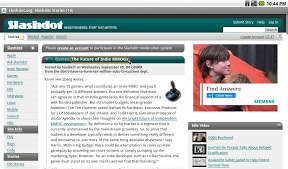Android-x86 is a free, Open Source project that allows you to run Android on Windows. 32-Bit also available.
Android-x86 is a free, Open Source project that allows you to run Android on Windows. 32-Bit also available.
An easy installer to install Android-x86 to a hard disk is included. The supported filesystems are ext3, ext2
NTFS and fat32.
You can install Android-x86 to an NTFS filesystem to co-exist with Windows.
To install:
Burn the iso image to CDROM, or create a bootable USB disk (recommended).
Boot from the Android-x86 installation CD/USB, choose the 'Install Android to hard disk.
After seconds of booting, you will see a partition selection dialog. You can choose an existing partition to install Android-x86, or you can create or modify partitions by selecting 'Create/Modify partitions.' Note you can install Android-x86 to an external disk like a USB drive. If the target drive is not shown, try 'Detect devices.'
Android-x86 can co-exist with other operating systems or data on the chosen partition. If the partition is formatted, you may select 'Do not format' to keep existing data. Otherwise, choose a filesystem type to format. Note the type you have chosen must match the partition id, or the bootloader will fail to boot.
Similar:
How to Mirror Your Android, iPhone or iPad to Your PC
Download