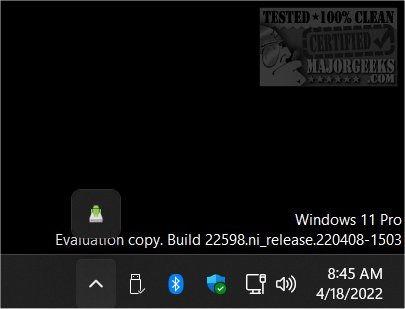AndroidDrive is a free and Open Source app that lets you mount your Android Smartphone as a drive in Windows.
AndroidDrive is a free and Open Source app that lets you mount your Android Smartphone as a drive in Windows.
USB debugging must be enabled on your Android device:
1: Open Settings on your Android device.
2: Go to "About phone."
3: Scroll down to the bottom and tap "Build Number" seven times until you get a message saying that you're a developer.
4: Go back to the main settings screen, go to System > Advanced > Developer Settings, and enable USB debugging.
Once you run the app, you can view your Android device as a drive by opening File Explorer.
You can create a shortcut to AndroidDrive.exe in %appdata%\Microsoft\Windows\Start Menu\Programs\Startup, so it runs at startup. Another option is to add it as a service.
Download