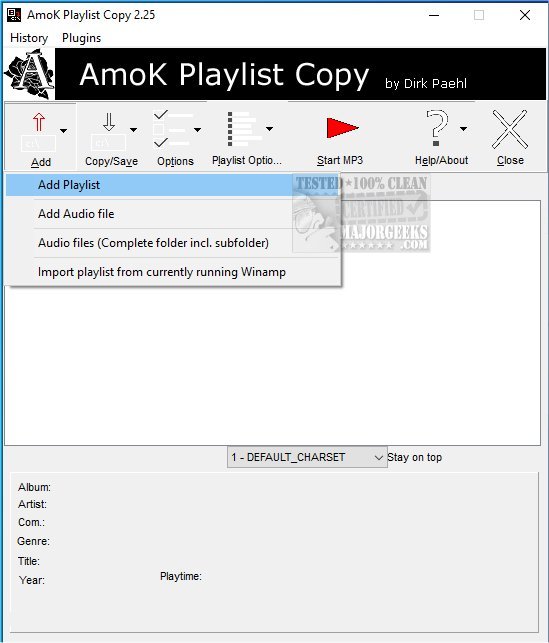AmoK Playlist Copy can read in a playlist and copy all contained files to a folder, MP3-Player, USB-Stick, etc.
With AmoK Playlist Copy, you can quickly transfer files from a playlist to a folder, mp3 player, or USB stick. You have the option to copy to a target directory with the album name and preserve the original folder structure or flatten it. You can maintain the playlist order through file numbering (01-..., 02-..., 03-...) or alphabetically sorted.
This software lets you import and export playlists from Winamp (*.m3u, *.pls), Windows Media Player (*.wpl), iTunes, and Foobar. You can edit playlists, add additional files, filter specific files, and view and modify ID3 tags. AmoK Playlist Copy also includes an integrated audio player and supports drag and drop. You can even use an external audio player if you prefer. Additionally, you can import playlists from the currently running Winamp.
If you have a playlist of your favorite music in Winampp, Windows Media Player, iTunes, or Foobar and want to transfer the files to an MP3 player or USB stick or burn them on a CD. In that case, AmoK Playlist Copy can be helpful because organizing the files from different folders is tedious.
Similar:
How to Enable Windows Sonic Surround Sound on Windows 10 & 11
How to Turn Toggle Key Sounds on or off in Windows 10 & 11
How to Diagnose Sound Delays, Lags and Audio Latency in Windows 10 & 11
Computer Sound Volume Is Too Low on Windows
How to Fix Sound Problems in Windows
Download