AMD Clean Uninstall Utility will remove any previously installed AMD Catalyst display and audio drivers and clean up left-over files and registry entries for free.
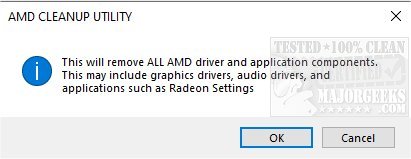
Download
AMD Clean Uninstall Utility will remove any previously installed AMD Catalyst display and audio drivers and clean up left-over files and registry entries.
This can make for better driver installations as removal of previous drivers is sometimes required.
AMD suggests this should only be used if the normal Windows Control Panel's Programs and Features option fails but as we know, Windows remove programs is not very good.
AMD Clean Uninstall Utility will remove all drivers and applications including video and sound. If you don't want to remove your sound drivers, you might try a different program to remove just the display drivers. There are also no real options here. It works but it's a leap of faith. You simply run it and hope it did it correctly. That said, it is provided here as the official support removal tool from AMD.
We recommend IOBit Uninstaller to remove just your drivers or any programs you no longer need completely.
Similar:
How to Download the Latest Drivers for Windows
How-To Backup and Restore Your Drivers
How-To Stop Windows Updates From Downloading Drivers on Windows 10
Reinstall the Drivers for This Device
This Device Is Not Working Properly Because Windows Cannot Load the Drivers Required for This Device
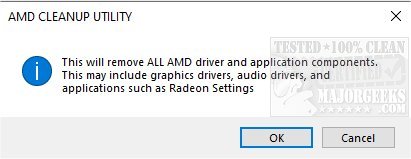
Download

