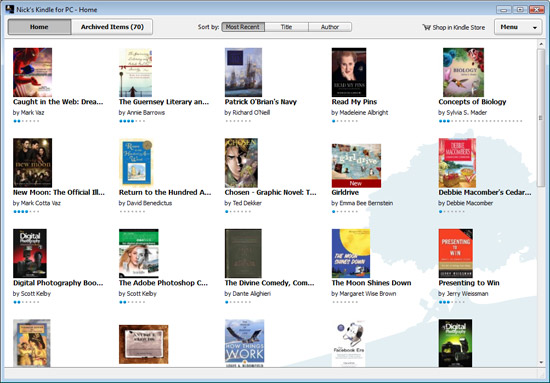Amazon Kindle for PC 2.6.70964
Kindle for PC allows you to read more than 360,000 Kindle electronic books on your PC. No Kindle is required.
Do you already have a Kindle? With Whispersync, you can access your Kindle books, notes, and library.
Seemless Integration
You will appreciate this feature's seamless integration, allowing you to continue reading your favorite titles on your desktop without needing a Kindle device. First, you'll need to authenticate your identity by logging in with your Amazon account. This step is essential, as it grants you access to your library of purchased books and ensures that your reading experience is personalized based on your collection.
User-Friendly Experience
Once logged in, the tool opens your books in a format similar to a PDF reader, providing a familiar and accessible experience. The reading interface is intentionally designed to be minimalistic, which means it emphasizes the text and illustrations of your book while minimizing distractions. This thoughtful design ensures that you can focus on your reading without unnecessary elements getting in the way. Overall, this setup allows for a smooth and enjoyable reading experience, making it easier to dive into your cherished titles from your desktop.
Customizable
You can customize several Amazon Kindle for PC parameters related to the font to create a text presentation that suits your personal style and enhances readability. A variety of font options are available, allowing you to select one that best fits the tone and purpose of your document.
In addition to font selection, you can adjust other aspects, such as the size of the text, which can improve legibility, especially for longer reads. Alignment options let you decide how the text is positioned on the page—whether left-aligned, centered, or justified—providing further control over the visual layout. You can also modify the line spacing, which affects the amount of space between lines of text, contributing to overall comfort while reading. The page width can also be adjusted, allowing you to create a more suitable format for your content.
Brightness Control and More
Furthermore, Amazon Kindle for PC lets you change the brightness of your display, which can make reading more pleasant in different lighting conditions. To enhance your reading experience even further, three distinct color modes are available: white for a classic look, Dark for reduced eye strain in low-light environments, and Sepia for a softer background that enhances readability without the stark contrast of pure white. These customizable features work together to provide an optimized reading experience tailored to your needs.
Bookmarking
You can bookmark your favorite moments at any time using the Ctrl+D shortcut whenever you encounter something that interests you. The text-to-speech feature, accessible via Ctrl+T, is also a great addition to more relaxed reading sessions.
To highlight any passage in the text, press and hold the left mouse button while moving the cursor over the desired section. This action will bring up a menu with several options, including adding a note for your reference or searching for more information about that specific section on the web or on Wikipedia.
Quick Dictionary Access
In addition, if you double-click on any word, a dictionary definition will appear, providing a clear explanation of its meaning. It's important to note that Kindle for PC supports multiple dictionaries in various languages, so you can easily switch to the most relevant language for your needs. Make sure to select the appropriate language to get the best results.
With Amazon Kindle for PC, enjoying your favorite books has never been easier. Log into the app, and your treasured titles will be ready and waiting for you. Dive into your library effortlessly and experience the joy of reading anytime!
Read Kindle Books on Your Computer:
Get the best reading experience available on your PC.
No Kindle required
Access your Kindle books even if you don't have your Kindle with you
Automatically synchronizes your last page read and annotations between devices with Whispersync
Create new highlights, notes, and bookmarks and manage those created on your Kindle
Full-screen reading view, color modes, and brightness controls offer an immersive reading experience
Shop for Books in the Kindle Store:
Search and browse over 540,000 books, including 96 of 112 New York Times Best Sellers. If you are a non-U.S. customer, book availability may vary
Find New York Times Best Sellers and new releases from $9.99
Get free book samples - read the first chapter for free before you decide to buy
Books you purchase can also be read on a Kindle
Amazon Kindle for PC 2.6.70964
Amazon Kindle for PC allows you to read more than 360,000 Kindle electronic books on your PC. No Kindle is required.