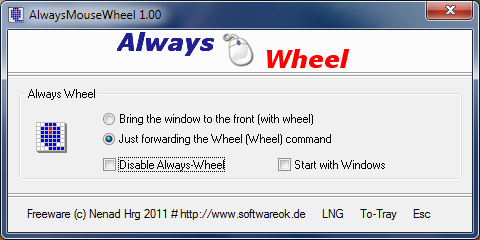AlwaysMouseWheel allows you to use the mouse wheel for scrolling over any windows, even if that window is not in the foreground.
AlwaysMouseWheel allows you to use the mouse wheel for scrolling over any windows, even if that window is not in the foreground.
Always Mouse Wheel Features:
Brings the wheel window to the foreground.
Send scroll commands to windows in the background
[Alt + left mouse button] to move the windows by dragging
[Alt + right mouse button] to change the windows size
Volume control when the mouse wheel on the taskbar
Similar:
How to Activate a Window by Hovering Over It With the Mouse
How to Enable Mouse Pointer Trails
How to Enable or Disable Snap Pointer To Default Button in Windows
Change Double Click to Single Click to Open Files and Folders
Logitech Firmware Update Tool
Logitech Unifying Software
Download