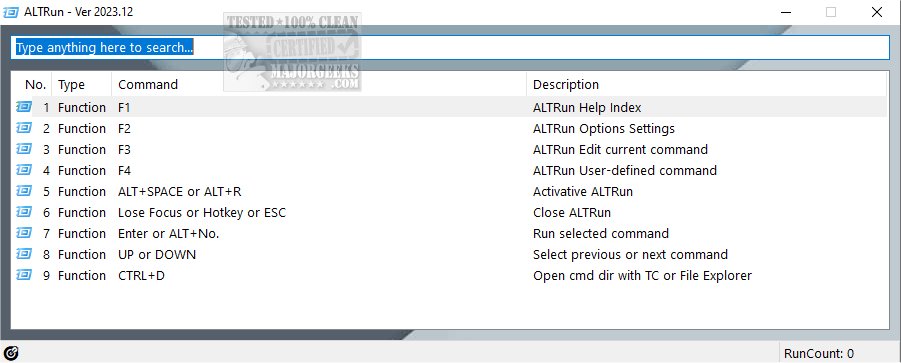ALTRun is an Open Source Launcher for Windows built utilizing AutoHotkey.
ALTRun is a powerful and easy-to-use launcher that helps you find anything on your computer system quickly. It comes with a user-friendly interface that you can customize from the options menu. You can change the number of columns, font size, window width, and background picture, or hide the title bar.
ALTRun incorporates many interesting settings in the options menu that allow you to customize the tool's behavior based on your work style. For example, you can keep the app always on top or create a SendTo menu.
One noteworthy feature of ALTRun is the integration of the Listary Quick Switch Dir function. This feature extends the program's usefulness to file and directory management. It allows you to switch between directories, streamlining navigation through different file paths. This feature is useful for those who work with multiple directories, allowing quick and efficient file management and access across locations.
ALTRun is a tool that enables you to be more efficient and productive in your work. ALTRun is built using AutoHotkey, which means that you can use both applications together to streamline your tasks. The app comes with an AutoHotkey menu that can be accessed from the System Tray. From there, you can access the default script and modify it to suit your needs.
AutoHotkey provides an ideal environment for creating custom scripts and automating tasks. This means that you have the flexibility to enhance ALTRun’s functionality even further to meet your specific requirements.
ALTRun Features:
Pure portable software
Highly customizable with GUI (Main Window, Options, Command Manager)
Automatically adjust the command rank priority according to the frequency of use
Listary Quick Switch Dir function
AppControl function
Download