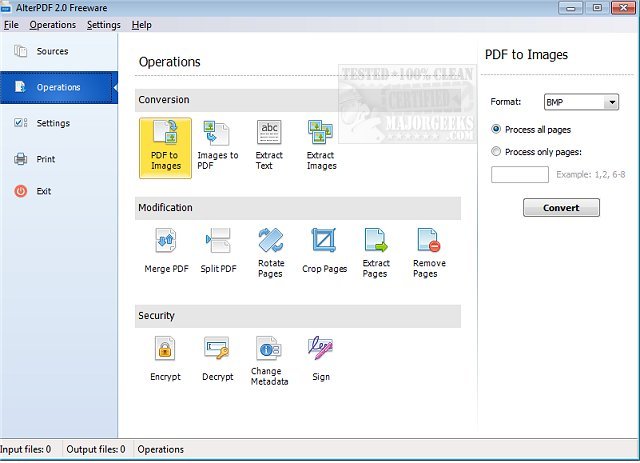AlterPDF includes a handy set of free PDF tools that allow you to convert, modify and sign your PDF documents with ease.
AlterPDF includes a handy set of free PDF tools that allow you to convert, modify, and sign your PDF documents with ease.
With AlterPDF, you can convert PDF to images, as well as convert JPG and other pictures to PDF, extract text and images. You can also merge PDF files into one document or split PDF into multiple files; rotate, crop, and remove desired pages from PDF. It is also possible to encrypt, decrypt, sign PDF, and change metadata.
AlterPDF supports drag n' dropping of files as well as standard adding. It comes in a minimalistic interface that keeps all the tools within a single click. It is a nicely done PDF utility that incorporates most of the tools you need to work with PDF Files successfully.
AlterPDF Features:
Convert PDF to images. You can convert all or selected pages to image formats, such as BMP, JPG, EMF, TIFF.
Convert images to PDF. This tool allows you to convert JPG to PDF, convert BMP to PDF.
Extract text from PDF. This tool extracts all text content from the input PDF file(s) and saves it in a structured TXT format.
Extract images from PDF. This tool extracts the original image objects from PDF files.
Merge PDF. Using this tool, you can join multiple PDF files into a single document.
Split PDF. This function allows you to split PDF documents into multiple files.
Rotate pages. You can rotate desired pages in the PDF document and save as a new file.
Crop PDF pages. This tool cuts a rectangular area on every page of PDF and saves the result to the new document.
Extract pages from PDF. It extracts selected pages of a PDF document and saves as individual PDF files.
Remove pages from PDF. Choose what pages you don't want to see in PDF, and the program will do the rest.
Encrypt PDF. You can password-protect any PDF document. And to set user permissions.
Decrypt password-protected PDF documents.
Change PDF metadata. Set the information in PDF files, such as Title, Author, Subject, Keywords, and other fields.
Print PDF documents. Print output documents directly from the program interface.
Similar:
How to Stop Microsoft Edge From Opening PDF Files
Download