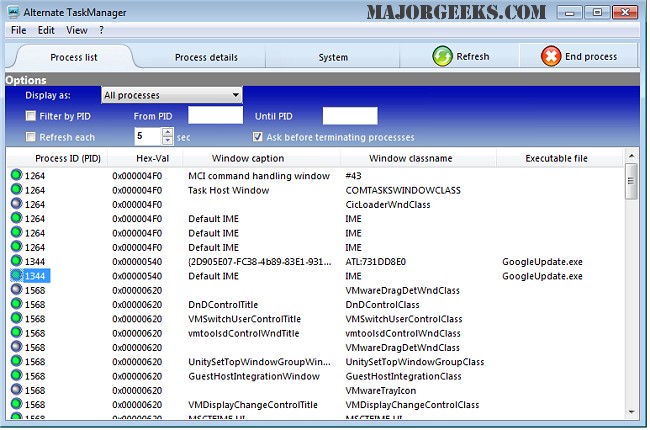Alternate Task Manager is a free app that displays all the processes running on your machine at any given time.
Alternate Task Manager is a free app that displays all the processes running on your machine at any given time.
The user interface is easy to use and read while still providing you with all the essential data needed for searching a particular process or checking on the available memory.
Alternate Task Manager can be used to produce expeditiously the details of each process as well as the ability to end any process with a simple click. It also provides you with real-time system information such as physical/available memory, pagefile size, virtual memory, virtual memory available, memory load.
Similar:
How to Restore or Verify Default Services in Windows 7, 8, and 10
8 Ways to Open Task Manager in Windows
How To Customize Process Information Viewed in Task Manager
How to Set the Default Tab in Task Manager on Windows 10
Reset Task Manager to Default in Windows 10
How to Close a Program and Diagnose Problems With Task Manager
Download