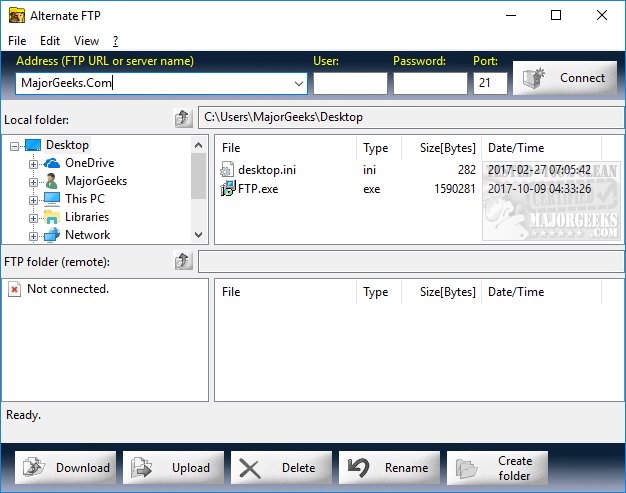Alternate FTP is a freeware FTP program that is designed to be simple to use.
Alternate FTP is a freeware FTP program that is designed to be simple to use.
The layout has four windows; two for the local and two for the remote server. The local and remote sides allow you to browse in an Explorer-type style. The other two windows show the files of any folder you're in with the name, type, size, and date. Large buttons are at the bottom to download, upload, delete, or rename.
Under the menu, a handful of other options are there, including refresh, select all, view, clear, enable or disable the log file, as well as clear or activate/deactivate recent connections. You will also find the help file here, although most won't need it.
Finally, you can save and export your profiles so you don't have to enter them constantly. Keyboard shortcuts are available for some commands for people who use them, like us.
Alternate FTP certainly lacks the many options and features of a commercial product, like FlashFXP, but that's not the goal here. Instead, Alternate FTP makes connecting to FTP sites straightforward, regardless of your skill level.
Similar:
How to Set up an Ftp Server on Windows 10/11
Download