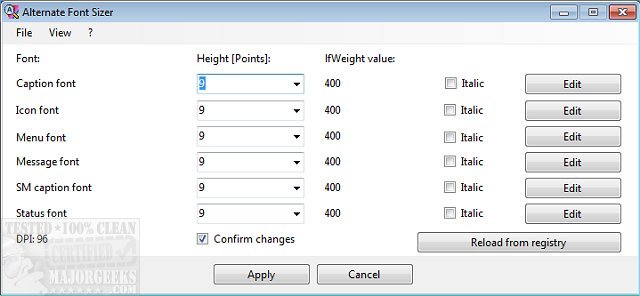The newly released Alternate Font Sizer 1.620 offers users a convenient way to modify font sizes on Windows 10 desktops without the need for display scaling. This utility addresses some of the limitations of Windows 10, such as the unwanted auto-scaling that occurs when font sizes are adjusted. With a user-friendly interface, Alternate Font Sizer allows for precise adjustments to various font settings, including caption height, DPI font, icon size, and menu text.
In addition to these features, the tool provides the capability to view display DPI and offers options to italicize text. Users can edit multiple font attributes, such as width, strikeout, charset, and orientation, ensuring a tailored experience. After making adjustments, applying the changes is straightforward—simply click the apply button, confirm the modifications, and reboot the system for them to take effect. While there is no built-in option to restore default values, users can save their configuration settings, making it easy to revert to a previous setup if needed.
For those looking to explore further, there are related resources available on how to install or uninstall fonts in Windows, restore default font settings, and acquire additional fonts for both Windows 10 and 11.
In summary, Alternate Font Sizer 1.620 is a powerful tool for users seeking to personalize their Windows 10 font settings, providing flexibility and control over text appearance without the complications of display scaling. As the need for customization increases, utilities like this play a crucial role in enhancing user experience and accessibility on personal computers
In addition to these features, the tool provides the capability to view display DPI and offers options to italicize text. Users can edit multiple font attributes, such as width, strikeout, charset, and orientation, ensuring a tailored experience. After making adjustments, applying the changes is straightforward—simply click the apply button, confirm the modifications, and reboot the system for them to take effect. While there is no built-in option to restore default values, users can save their configuration settings, making it easy to revert to a previous setup if needed.
For those looking to explore further, there are related resources available on how to install or uninstall fonts in Windows, restore default font settings, and acquire additional fonts for both Windows 10 and 11.
In summary, Alternate Font Sizer 1.620 is a powerful tool for users seeking to personalize their Windows 10 font settings, providing flexibility and control over text appearance without the complications of display scaling. As the need for customization increases, utilities like this play a crucial role in enhancing user experience and accessibility on personal computers
Alternate Font Sizer 1.620 released
Alternate Font Sizer permits you to adjust Windows 10 desktop font sizes without scaling the display.