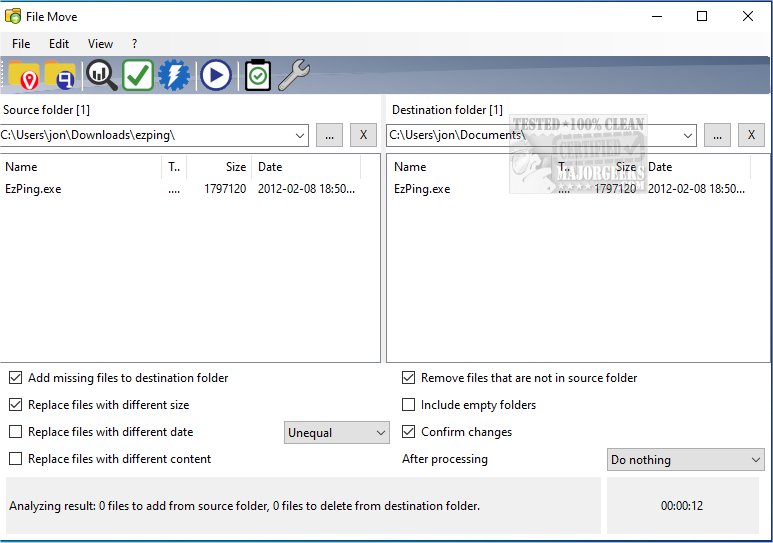The latest release of Alternate File Move, version 2.570, introduces a variety of free features designed to simplify the synchronization of folder contents between two directories. Users can efficiently compare the files in both folders to verify that the data is consistent before initiating any copy operations. This ensures the integrity of the data being transferred.
In addition to the synchronization capabilities, the software may also complement users' file management tasks by providing useful resources such as guides on resetting folder view settings in Windows 10 and 11, a comprehensive list of keyboard shortcuts for File Explorer, methods for restarting File Explorer without a full system reboot, and instructions for displaying the actual file path within Windows File Explorer.
To further enhance the user experience, future updates could incorporate advanced features such as automated folder syncing options, support for cloud storage synchronization, or even an intuitive user interface that allows for drag-and-drop functionality. Additionally, providing tutorials or video guides could help users better understand how to utilize all the features effectively
In addition to the synchronization capabilities, the software may also complement users' file management tasks by providing useful resources such as guides on resetting folder view settings in Windows 10 and 11, a comprehensive list of keyboard shortcuts for File Explorer, methods for restarting File Explorer without a full system reboot, and instructions for displaying the actual file path within Windows File Explorer.
To further enhance the user experience, future updates could incorporate advanced features such as automated folder syncing options, support for cloud storage synchronization, or even an intuitive user interface that allows for drag-and-drop functionality. Additionally, providing tutorials or video guides could help users better understand how to utilize all the features effectively
Alternate File Move 2.570 released
Alternate File Move provides several free options enabling you to easily sync the folder contents of two folders.