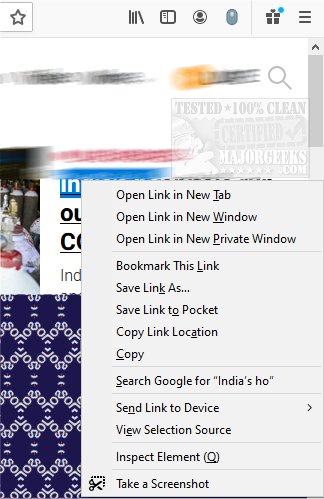Allow Right-Click for Chrome, Firefox, Edge, and Opera brings back the right-click menu on sites that actively block its use.
Allow Right-Click for Chrome, Firefox, Edge, and Opera brings back the right-click menu on sites that actively block its use.
You have experienced it at some point or another, a website preventing you from bringing up the right-click menu on their content to stop you from copying. This add-on/extension brings the ability back. It is not only that having the menu blocks copying but there are other useful features contained there.
Allow Right-Click is easy-to-use, click on the toolbar button when the right-click is blocked on a particular website. Allow Right-Click uses a non-persistent background script, so no resources are used unless you press the toolbar button. You can also use Allow Right-Click to obtain an image and video URLs for sites like 500px.com or instagram.com for instance.
Similar:
Add "Copy As Path' to the Right-Click or Context Menu
How to Fix Copy and Paste Not Working
Here Are All the Copy, Paste, General, File Explorer and Windows Logo Keyboard Shortcuts Available in Windows
Download