All Tasks is a folder containing all the God Mode tweaks in a single folder that you can create a shortcut to.
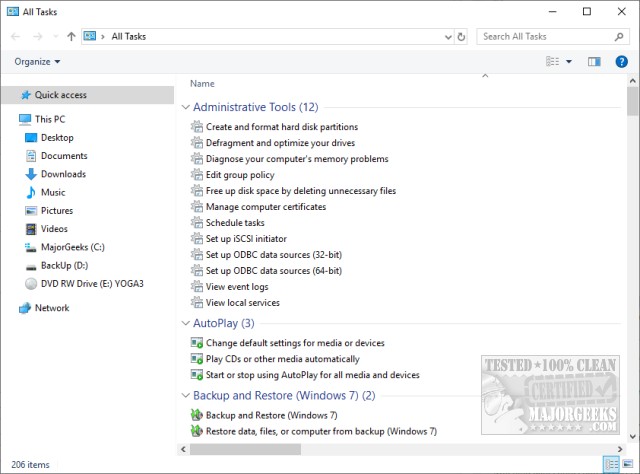
Download
All Tasks is a folder containing all the God Mode tweaks in a single folder that you can create a shortcut to.
All Tasks can be run by pressing the Windows Key + R, type in shell:::{ED7BA470-8E54-465E-825C-99712043E01C}, and press Enter.
All Tasks has one goal in mind, to create a shortcut to all the God Mode settings on your Taskbar, or a toolbar. MajorGeeks will have a step-by-step guide on how to create these shortcuts soon.
God Mode has always been wildly popular with geeks and novices alike. While God Mode is easy to access by creating a folder on your Desktop named GodMode.{ED7BA470-8E54-465E-825C-99712043E01C}, the ability to create a shortcut anywhere you like hasn't been an option until now.
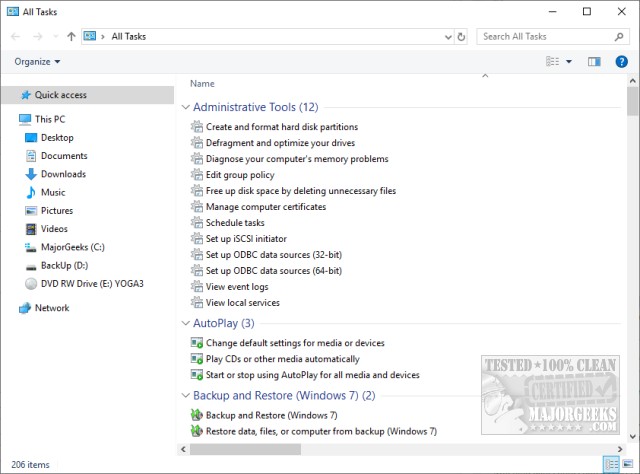
Download

