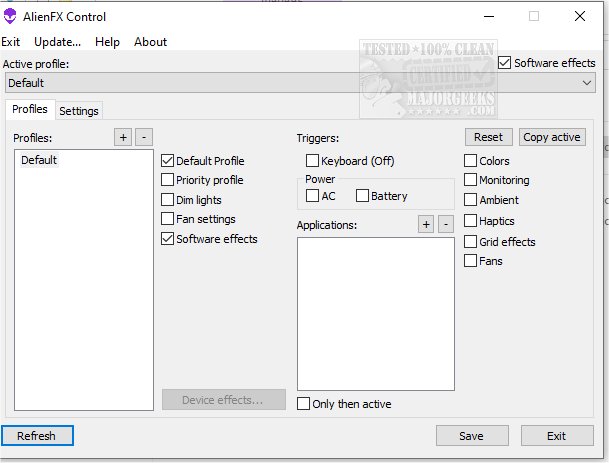AlienFX Tools is a comprehensive suite that aims to provide Alienware owners with enhanced control over their machines; it offers various features that enable you to easily manage your system's lights, fans, and power settings.
If your compatible Alienware machine is experiencing issues with loudness or temperature, the AlienFX Tools can assist you in investigating the problem. The AlienFan tool can also be utilized for more advanced fan configuration, allowing you to set different fan parameters and power modes.
You have the option to manage profiles via the Control menu, enabling you to switch between various operating modes for your computer easily. Furthermore, you can allocate specific profiles to particular applications or key triggers. To monitor your computer's temperature, utilize the AlienFX Monitor to access data from temperature sensors. You can select which sensors to use and display specific hardware temperatures in the tray.
AWCC is not needed anymore - here are light weighted tools for Alienware systems lights, fans, and power profile control:
AlienFX Control - AWCC alternative in 500kb. You can control your system lights (including hardware and software effects such as system parameters monitoring, ambient lights, and sound haptic), fans, temperatures, power settings, and more.
AlienFX Monitor - System monitoring tool - you can check system health and put important parameters into the tray.
AlienFX-CLI - Make changes and check the status of your AlienFX lights from the CLI (command-line interface).
LightFX - Dell LightFX library emulator. Supports all Dell's API functions using my low-level SDK. It can be used for any LightFX/AlienFX-compatible game.
AlienFan GUI control - simple fan and power control utility. Set your fan parameters according to any system temperature sensor, switch system power modes, etc.
AlienFan-CLI - Command-line interface tool for control fans (and lights for some systems) and some power settings from the command line.
AlienFX-Config - Simple script to backup/restore/delete tools configuration from registry. Run alienfx-config.cmd without parameters for usage.
The dev has a detailed beginner's guide available to help get you started.
Download