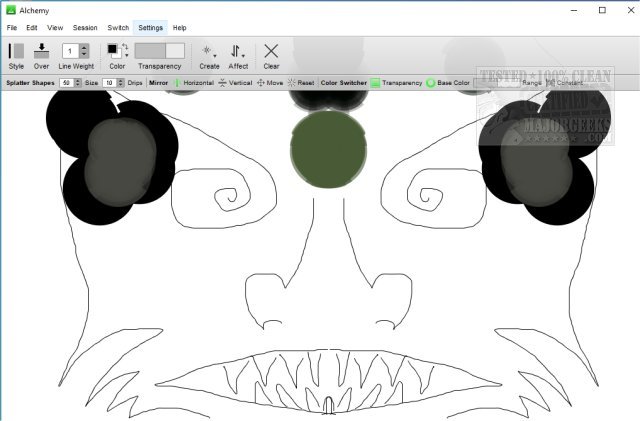Alchemy is a multi-platform drawing utility intended for creating primary stage sketch and drawings enabling you to expand your creativity.
Alchemy is a multi-platform drawing utility intended for creating initial stage sketch and drawings, enabling you to expand your creativity.
Alchemy's drawing canvas is intentionally presented with a reduced level of functionality. For instance, no undo, selecting, or editing. Alchemy's interaction is designed to focus instead on the output of a significant number of good, bad, strange, and beautiful shapes to help your creative juices flow.
Alchemy consists of a growing number of modules that can be added or removed at will. Using a given module, you can do things like:
Shout at the computer. Use your voice to control the width of a line or the form of a shape.
Draw ‘blind’. Turn off the canvas display and explore what shapes emerge from the 'darkness.'
Create random shapes. Generate shapes that can be used as a starting point for characters, spaceships, or whatever shape you see in the 'clouds.'
Mirror draw. Draw mirrored symmetrical forms in realtime.
Randomise. Mess up and distort shapes.
Global features place the focus on the process of drawing, letting you do things like:
Record a drawing' session'. Automatically save the contents of the canvas to a page in a PDF file at set intervals.
Auto-clear the canvas. Start drawing on a clean slate at set intervals. Force yourself to start over fresh.
Switch the canvas. Automatically open your sketch in a more 'conventional' drawing application, either as a bitmap or vector file.
Avoid distraction. Alchemy has a very minimal interface, just a simple toolbar that disappears magically, and a fullscreen mode to block everything else out.
Similar:
Restore the Windows Photo Viewer on Windows 10
How to Take Screenshots in Windows 10
Photos App Opens Blurry Images on Windows 10
Windows 10 Won't Open JPG or JPEG Files
Stop Windows 10 From Automatically Deleting the Thumbnail Cache
Download