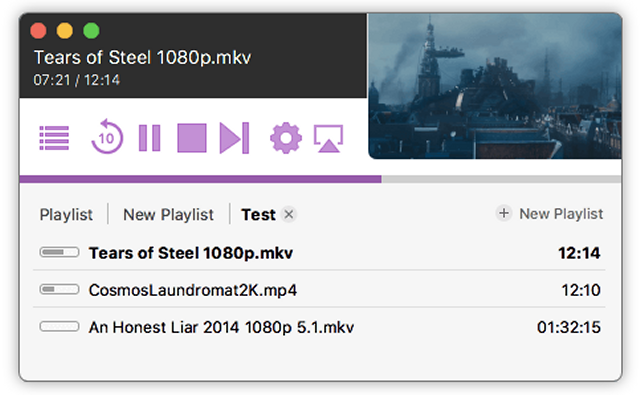Airflow 3.3.6
Airflow lets you watch local content on Apple TV and Chromecast with a simple drag-and-drop.
Airflow promises excellent video quality with a low CPU load by transparently remixing videos that can be remixed and transcoding videos that need to be transcoded. Transcoding is hardware accelerated if your computer supports it. The goal was to do this seamlessly so you don't have to bother.
Unlike most similar software, Airflow doesn't need to transcode video to display text subtitles. This fact results in better video quality and lower CPU load. DVD and Bluray subtitles are supported.
With an instant scrubbing preview, you know where you'll land before the content loads. Also available on Apple TV 4 when scrubbing using a touch remote.
Airflow lets you organize files into playlists to watch multiple episodes as seamlessly as possible.
Airflow remembers your playback position for every file. It also watches the current folder and, for new files, automatically selects 'next file' for uninterrupted playback.
Surround sound is also supported.
Similar:
How to Uninstall the Movies and TV App
How to Enable Windows Sonic Surround Sound on Windows 10 & 11
How to Turn Toggle Key Sounds on or off in Windows 10 & 11
How to Diagnose Sound Delays, Lags and Audio Latency in Windows 10 & 11
How to Rename Your Sound Input or Output Devices
Airflow 3.3.6
Airflow lets you watch local content on Apple TV and Chromecast with a simple drag-and-drop.