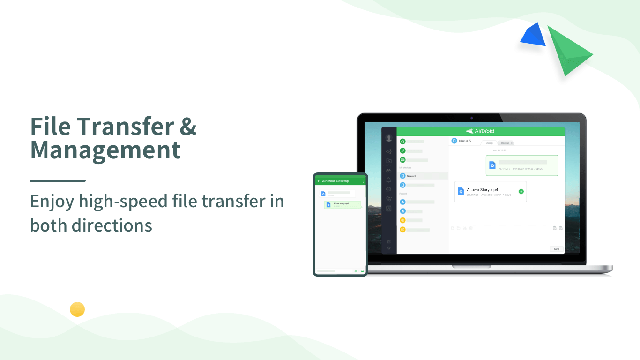AirDroid allows you to access and manage your Android phone or tablet from Windows, Mac, or the web, wirelessly for free.
AirDroid allows you to access and manage your Android phone or tablet from Windows, Mac, or the web, wirelessly for free.
Easily manage your SMS, files, photos, videos, WhatsApp, Line, WeChat, and more on your computer. AirDroid allows you to quickly transfer files between Android and computer from any network. You also share clipboard contents between your Android device and the desktop and the awesome ability to Mirror phone notifications from any allowed apps to the computer.
AirDroid Features:
1. File Transfer & Management
Enjoy high-speed file transfer in both directions and manage documents across platforms, enabling you to work easily.
2. Remote Control
Without rooting, you can fully control your phone and access mobile apps from the computer, giving you a way to enjoy a large screen while using your phone.
3. Screen Mirroring
Even not connecting with the same network, it allows you to mirror your phone screen to a wireless computer so that you can share anything with students or customers easily.
4. Notifications & SMS Management
Allow you to receive & send texts, make a call and receive the notifications timely while you focus on the screen, never missing the important messages even at work.
5. Remote Monitoring
Monitor the surroundings by remote control of your phone’s camera from anywhere, which is a good way to care for your family in need.
Similar:
How to Mirror Your Android, iPhone or iPad to Your PC
How to Increase or Decrease Android Font Sizes
Download