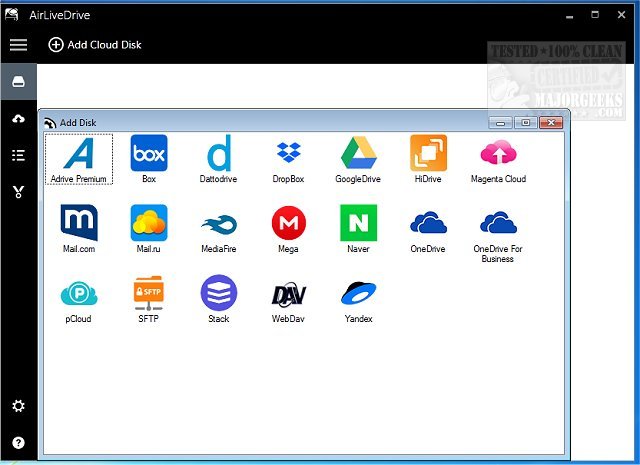Air Live Drive 2.4.3
Air Live Drive enables management and the displaying of cloud server files as partitions on your machine.
It effectively allows you to connect all your cloud files as disk drives on your computer and work with them as local disks. You are permitted to utilize all your regular tools or programs in conjunction with the files in the cloud. Air Live Drive works with the essential cloud services allowing you to add multiple accounts from the same cloud. Each of those cloud accounts becomes a viewable disk drive on your machine.
Air Live Drive mounts your cloud storage and will open remote files allowing you to work directly with them in the cloud eliminating the need to synchronize. It will save space on your hard drive since you work online without duplicating your cloud services on your machine.
Similar:
How to Format and Partition a Drive With PowerShell
GPT (GUID Partition Table) or MBR (Master Boot Record) When Partitioning a Drive?
Quick Format and Full Format Explained
Best Drive Cleaner? CCleaner VS Wise Disk Cleaner VS PrivaZer
How to Check If Your Hard Drive Is SSD or HDD
How to Use Storage Sense to Delete Junk Files in Windows 10 & 11 Automatically
How to Turn off Storage Sense in Windows 10 & 11
Air Live Drive 2.4.3
Air Live Drive enables management and the displaying of cloud server files as partitions on your machine.