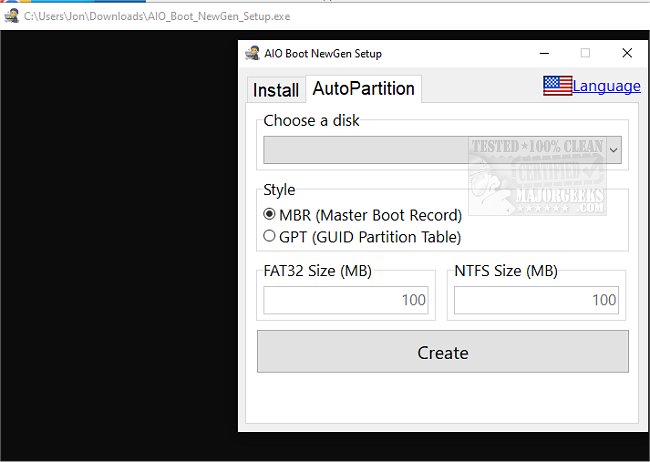AIO Boot NewGen is the next iteration of AIO Boot, designed as a lightweight app that uses Grub 2.06 as the default bootloader.
As AIO Boot NewGen is further developed, other loaders will be added by dragging and dropping files. It supports booting in both Legacy BIOS and UEFI modes. For UEFI mode, only x86_64 and i386 CPUs are supported, arm64 can boot, but its features are not implemented. Shortcuts will be generated automatically; just press the shortcut for quick access to the corresponding entry.
AIO Boot NewGen requires at least 2 drives on your device. One drive in NTFS or exFAT format to store data and ISO files, and one in FAT32 format to support UEFI booting. Because it is designed for portable use, all the drives mentioned must be on the same disk. A detailed overview is offered here.
Upon the first start, the app will be in the default language (Vietnamese).
AIO Boot NewGen Features:
Supports installation on both USB and fixed and external hard drives.
USB: Quickly create a disk in GPT or MBR style.
USB: Supports fresh installs and updates to hidden FAT32 partitions.
Add ISOs to another drive.
Grub2 Settings:
Supports booting on systems with Secure Boot enabled (x64 only).
Supports setting default entry, and Timeout helps to boot into the selected entry automatically.
Supports enabling and disabling ByPass options for Windows 11 installations.
Similar:
Fix Most Windows Errors With Windows Repair
How to Check Your Hard Disk Health Using WMIC
Windows 10/11 Problems You Can Fix Yourself With Included Troubleshooters
How to Make Your Computer Run Like New in 4 Easy Steps
Download