AIO Boot can help you create a bootable USB with Grub2, Grub4dos, Syslinux, Clover, and rEFInd as well as boot Windows and most Linux distributions.
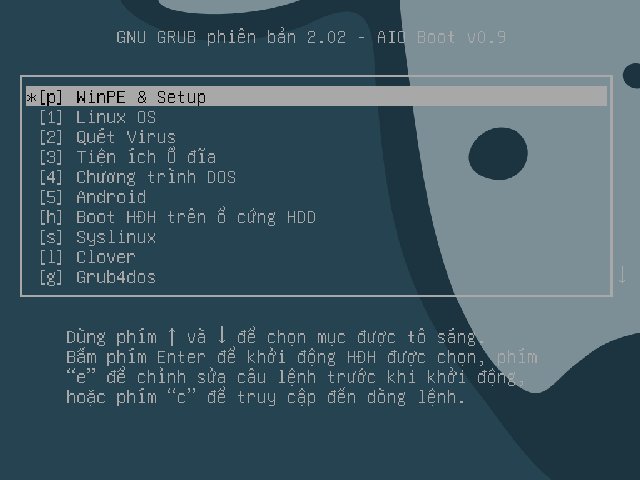
Download
AIO Boot can help you create a bootable USB with Grub2, Grub4dos, Syslinux, Clover, and rEFInd as well as boot Windows and most Linux distributions.
AIO Boot goal was to address the fact that there are many USB boot tools but not many that give you numerous options of what operating system you'd like to boot with. Many techs will like the many options you have here depending on what you need.
For those with a Legacy-MBR, you can boot into Grub2, Grub4dos, Syslinux, and Clover. For those with UEFI-GPT, you can use Grub2, Clover, and rEFInd. It also supports booting from LAN with Tiny PXE Server, iPXE, and FreeNFS.
Creating bootable media with AIO Boot is easy; Once you have downloaded it, you need to select the drive where the necessary files should be extracted which should be the bootable USB or HDD you wish to create. After unpacking, the application will be launched automatically, and you can install either Grub2 or Clover with only a single mouse click. Additionally, you can run PXE and choose either Legacy or UEFI mode.
AIO Boot brings a lot to the table. Whether your current choice lacks the Linux distro you prefer, or you need to boot from LAN, AIO Boot has you covered.
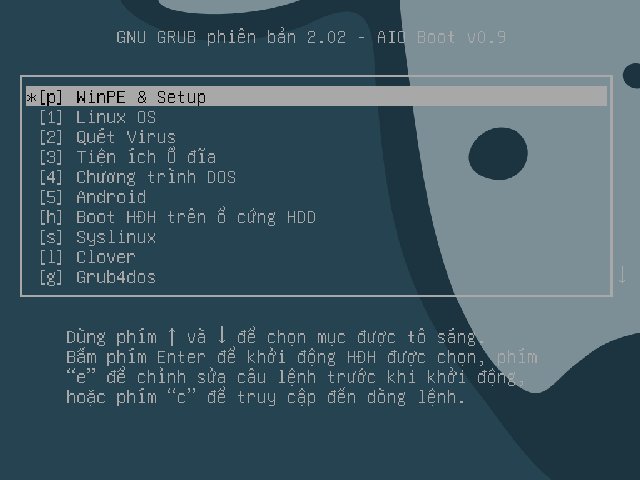
Download

