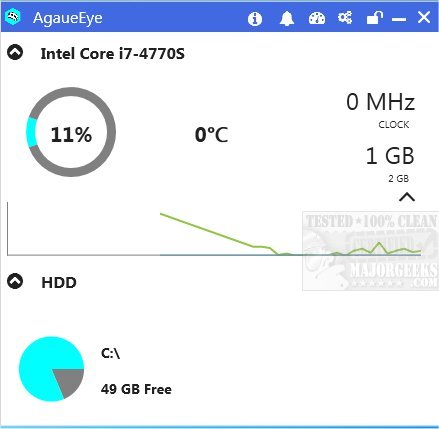AgaueEye is a free hardware monitor geared towards gamers capable of overlaying your system information while playing games.
AgaueEye is a free hardware monitor geared towards gamers capable of overlaying your system information while playing games.
Right away you'll notice AgaueEye gets it right by using a straightforward interface with plenty of options underneath the hood, but not in your way. You can monitor your CPU, GPU, RAM, HDD, and more. Overlay types include text, graphics, hidden, and disable, all with numerous customizations to go along with your choice. Moving on, you can also change the refresh time, position, and hotkeys. Compatibility options include OBS, Anti-Cheat, and the aforementioned Unknown Game Support. Of course, starting with Windows is also optional.
AgaueEye supports thousands of games as well as Steam, Origin, UPlay and more. It's possible to get a game working with AgaueEye by trying the "Unknown Game Support" from your system tray.
While AgaueEye is geared towards gamers with specific features, don't let that scare everyone else away. It's an excellent, unobtrusive hardware monitor anyone can use.
Similar:
How to Identify the Hardware in Your Computer
What Version of Windows 10 Do I Have?
How to Identify My Intel Processor and Generation
Three Ways to Find Out How Many Cores Your CPU has
How to Check What Graphic Card (GPU) Is in Your Computer
How to Uninstall the Xbox Game Bar in Windows 10
How to Fix Missing Game Mode in Windows 10
How to Turn On or Off Game Mode in Windows 10
20 Hidden Google Games You Can Play Right Now
A Guide to Discovering Indie Games
How to Fix 'Update Queued' in Steam
Download