After Work enables you to clean temporary Internet files, cache, typed URLs, opened documents, started programs and temporary registry values.
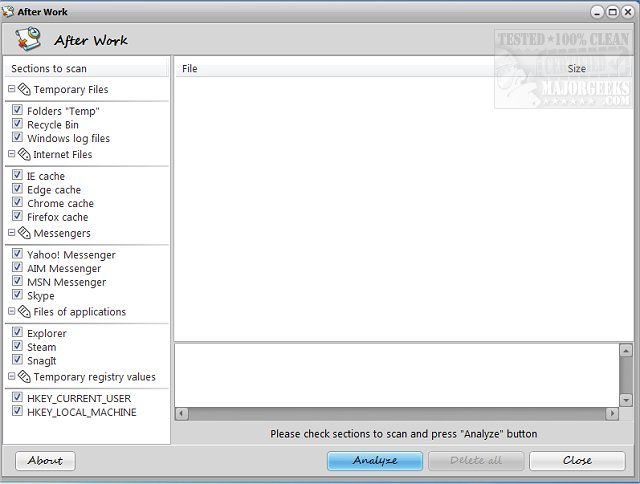
Download
After Work enables you to clean temporary Internet files, cache, typed URLs, opened documents, started programs and temporary registry values.
Once opened, After Work is displayed from a simple and to the point interface. It shows the sections you can scan on the left-hand side of the program window and the three action buttons are below consisting of Analyze, Delete All, and Close. You check or uncheck sections depending on your needs then delete them as needed.
After Work is meant to help you keep your personal information private from being stored making it potentially susceptible to a myriad of issues including identity theft. This stored data can consist of your passwords, search keywords, payment method data, cookies, recently visited websites and opened documents. This can be a treasure trove to a bad-actor so why not take a few seconds and clean up your traces for privacy sake?
Similar:
How to Use Storage Sense to Delete Junk Files in Windows 10 Automatically
Access Denied, Error Deleting File or Folder
How to Securely Delete Files in Windows 10 With PowerShell and Cipher
How-To Take Full Ownership of Files & Folders
Error: The System Cannot Find the File Specified
How-to Run Check Disk or Format a Drive From the Command Prompt
What Are the $GetCurrent and $WINDOWS.~BT Folders and How to Delete Them
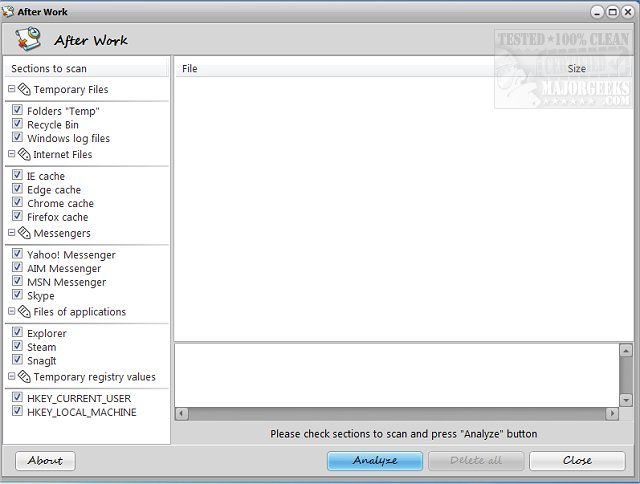
Download

