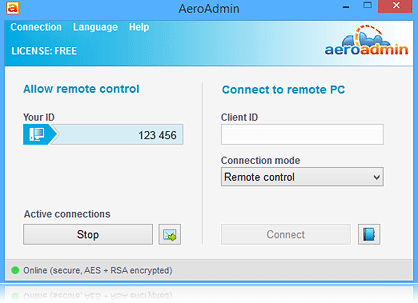AeroAdmin has recently released version 4.9.3786, enhancing its reputation as a user-friendly, no-installation required remote desktop application. This tool is designed to facilitate easy connections for support, meetings, and other remote tasks, allowing users to connect to any internet-connected computer without needing configuration, even if they are behind a NAT or on different local area networks (LANs).
One of the standout features of AeroAdmin is its simplicity; users can connect to a remote PC by simply entering its ID. They have the option to choose between 'View only' mode or 'Remote control' mode, making it versatile for various needs. The application boasts an intuitive graphical user interface (GUI), ensuring that users of all experience levels can navigate it with ease. It provides a clear display of the connected computer in a separate window, facilitating smooth control.
Additionally, AeroAdmin supports multiple sessions and unattended access, making it ideal for IT professionals and businesses that require consistent remote support. Key features include:
- No installation or configuration necessary.
- Capability to connect across different LANs and through NAT.
- Integrated file manager for easy file transfer.
- Compatibility with firewalls.
- Data encryption for secure connections.
- High-performance levels.
- A flexible access rights management system.
- Auxiliary features such as automatic balancing of image speed and quality.
With these enhancements, AeroAdmin continues to be a compelling choice for users seeking an efficient and secure remote desktop solution.
As remote work and digital collaboration continue to gain traction, tools like AeroAdmin play a crucial role in enabling seamless connectivity. Organizations can leverage such applications to enhance productivity, support remote teams, and ensure that essential tasks can be completed from anywhere, further supporting the trend of flexible work arrangements
One of the standout features of AeroAdmin is its simplicity; users can connect to a remote PC by simply entering its ID. They have the option to choose between 'View only' mode or 'Remote control' mode, making it versatile for various needs. The application boasts an intuitive graphical user interface (GUI), ensuring that users of all experience levels can navigate it with ease. It provides a clear display of the connected computer in a separate window, facilitating smooth control.
Additionally, AeroAdmin supports multiple sessions and unattended access, making it ideal for IT professionals and businesses that require consistent remote support. Key features include:
- No installation or configuration necessary.
- Capability to connect across different LANs and through NAT.
- Integrated file manager for easy file transfer.
- Compatibility with firewalls.
- Data encryption for secure connections.
- High-performance levels.
- A flexible access rights management system.
- Auxiliary features such as automatic balancing of image speed and quality.
With these enhancements, AeroAdmin continues to be a compelling choice for users seeking an efficient and secure remote desktop solution.
As remote work and digital collaboration continue to gain traction, tools like AeroAdmin play a crucial role in enabling seamless connectivity. Organizations can leverage such applications to enhance productivity, support remote teams, and ensure that essential tasks can be completed from anywhere, further supporting the trend of flexible work arrangements
AeroAdmin 4.9.3786 released
AeroAdmin is a simple to use, no installation remote desktop app to connect or be connected to for support, meetings, and more.