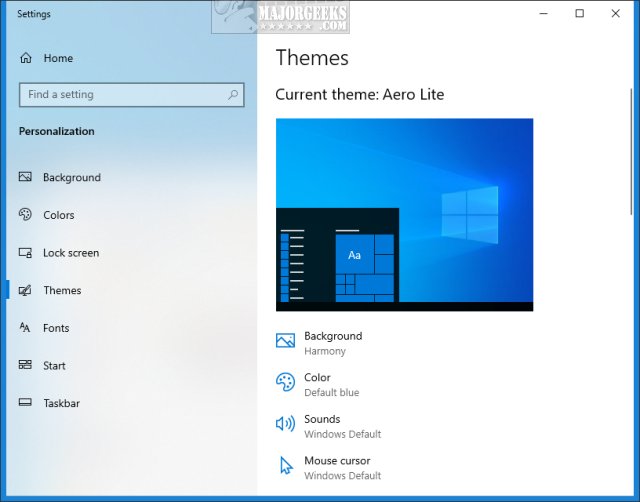Aero Lite Theme in Windows 10 contains the Theme files for the classic Aero Lite Theme.
Aero Lite Theme in Windows 10 contains the Theme files for the classic Aero Lite Theme.
Download 'Install Aero Lite Theme in Windows 10' and extract the files.
There are 4 files included—two for the current user and two for all users.
Aerolite Theme - Current User.theme
Aerolite Theme - All Users.theme
Aerolite White Text Theme - Current.theme
Aerolite White Text Theme - All Users.theme
Double-click on one of the 2 you'd like to apply for the current or all users.
Your theme will automatically pop up in Settings.
For more information, please see the tutorial.
This tweak is included as part of MajorGeeks Windows Tweaks.
Similar:
Aero Glass for Windows 10
How to Change Text Size for Title Bars in Windows 10
How to Change Title Bar Text Color in Windows 100
How to Show or Change Color on Title Bars and Borders in Windows 10
How to Disable Transparency Effects in Windows 10
How to Disable Window Shadows in Windows 10
How to Add Color to Your Start, Taskbar, Action Center, and Title Bars
Download