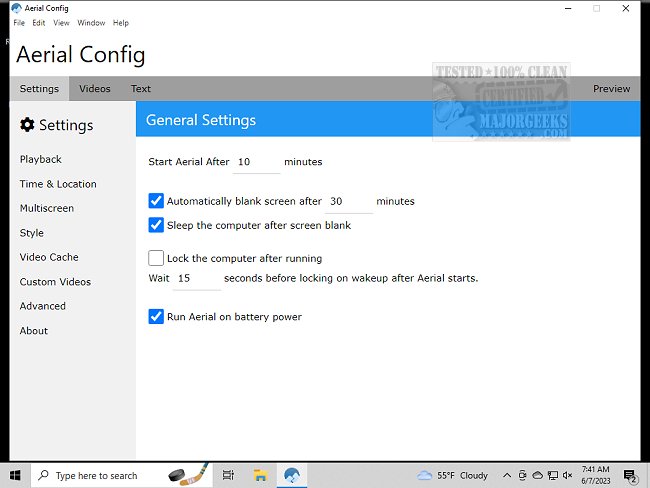Aerial is a screen saver for Windows that replicates Apple's Apple TV screen saver.
Aerial features a collection of videos captured by Apple showcasing different cities, landscapes, underwater scenes, and the earth as seen from the ISS. With Aerial running, you can enjoy AppleTV's stunning screensavers on your Windows desktop. You have the option to select specific videos to play or let them play randomly.
Aerial is a remarkable tool that enables seamless transitions between different videos. In addition, it offers useful information such as the date, time, location, and sunrise/sunset times that can be overlaid onto the footage. One of Aerial's most impressive features is the ability to download videos and watch them offline. Moreover, it can also play locally stored videos, making it a versatile and convenient tool for video enthusiasts.
Aerial can also be used on Mac.
Similar:
How to Use Screensavers in Windows 10 & 11
How to Open, Customize, Download and Install Screensavers in Windows 10 & 11
How to Disable Screen Savers on Windows 10 & 11
How to Create a Screen Saver Settings Shortcut
Download