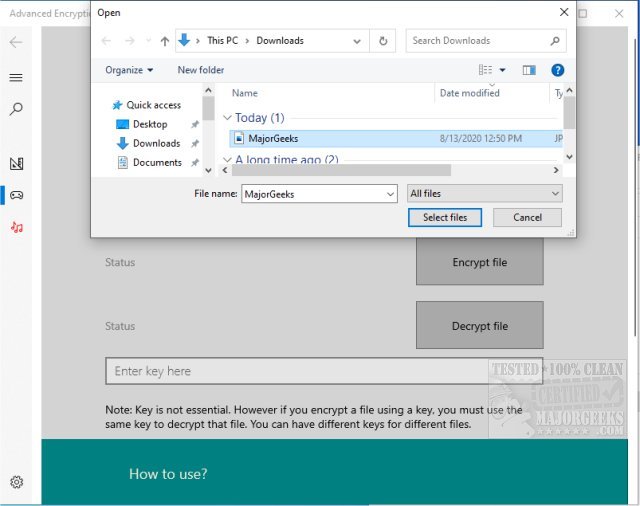Advanced Encryption Decryption is a secret vault app for storing pictures, videos, files, etc., in a safe place.
Advanced Encryption Decryption is a secret vault app for storing pictures, videos, files, etc., in a safe place.
It includes many features and options to choose from, and it remains hidden in plain sight since it's not displayed as a vault-app, but instead, like a Notepad from the front end.
To login to Advanced Encryption Decryption, you can choose your unique password - make sure to keep it handy. Additionally, for an extra bit of security, it has a fake login as well. This fake login can be advantageous if somebody attempts to force you to open this app in front of them. So, it is almost impossible for anyone to view those files, other than you. Advanced Encryption Decryption also has private notes and an in-built web browser.
Advanced Encryption Decryption takes a different approach to locking your files, pictures, etc., down by adding some unique features to your security arsenal. We especially liked the fake password access to a dummy area without divulging your secretly stored items.
Advanced Encryption Decryption Features:
Looks like Notepad in Front end
But, It is an Advanced Gallery Vault in Back end
Unbreakable Password Protection (TSS)
Password recovery through email
Intelligent Fake login
Folder management, export entire folder
Special Recycle bin inside App itself
World 1st, Video zoom Options
Video/Image snapshot save option
Video Auto Play from Left off Option
Picture Rotate, Zoom & Pan Options
Inbuilt Documents locker
Inbuilt Notes management
Inbuilt Web browser, Secret Bookmarks
Files/Folders Export Options
Slideshow, Autoplay pictures/videos
Logout session
With more features being added continuously
Similar:
Video: How to Add Encrypting File System (EFS) to the Right-Click Context Menu
Download