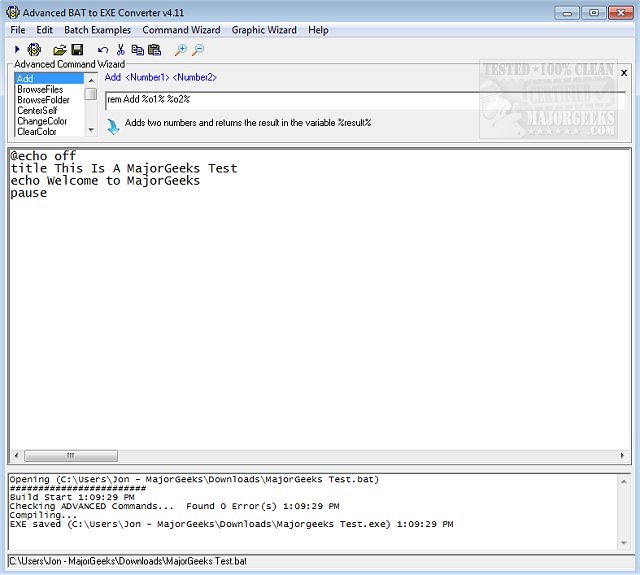Advanced BAT to EXE Converter allows you to convert and compile batch files (.bat, .cmd) to standalone EXE format in a straightforward fashion.
Advanced BAT to EXE Converter allows you to convert and compile batch files (.bat, .cmd) to standalone EXE format in a straightforward fashion.
During the conversion process, you can utilize application icons, add version information, embed files, and set up optional password protection for the output file. It is provided fully functional with an editor with syntax highlighting that can be used to edit any existing scripts and create new batch files.
Advanced BAT to EXE Converter can be used along with standard Windows commands and permits you to use numerous other advanced commands unavailable in the conventional batch programming language. You can use these Advanced Commands for folder/file browsing, clickable hotspot creation, printing boxes, and more. During testing, we found it to be very straightforward and fast. The interface is presented intuitively, making setting up your conversion a breeze, coupled with helpful batch examples and graphic and command wizards to help you.
Download