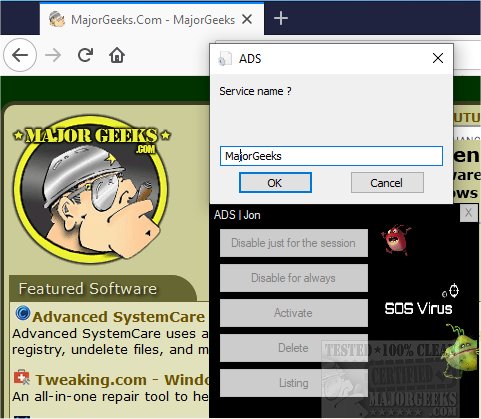ADS (Activate/Deactivate Service) allows you to activate, deactivate, run, list, or delete background services.
ADS (Activate/Deactivate Service) allows you to activate, deactivate, run, list, or delete background services.
ADS is designed to be a straightforward tool for analyzing background services that may be problematic for your current session and then take action on them. You can request a services list that will save to your desktop for reference. Choose the function you want from the simple interface to utilize ADS, then select the service name (using the list). It is strongly recommended that you not close any system services, which may cause issues with your OS. For that reason, we recommend this utility for advanced users.
ADS will be handy for locating potential malware like the Windows 10 keylogger original service and trimming off some non-essential services that generally can be considered bloat. Not only that, but also remove stubborn startup items as well - a simple but powerful app.
Similar:
How to Restore or Verify Default Services in Windows 7, 8, and 10
How to Identify Processes or Services on Your Computer
How to Save a Text File of All Running Processes With TaskList
How to Add A Service in Windows
Download