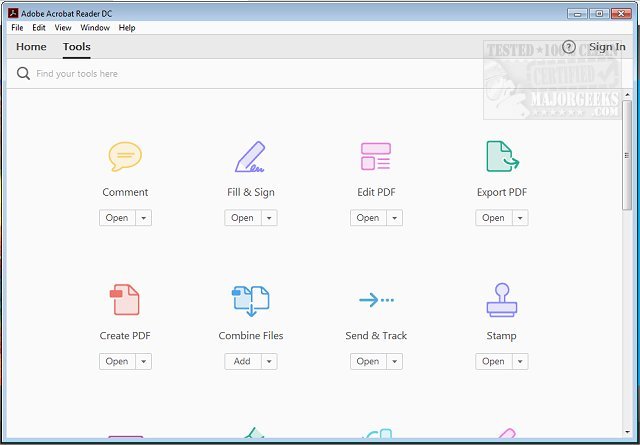Adobe has released the latest version of its popular software, Adobe Acrobat Reader DC 2025.001.20467. This free application allows users to view, print, and interact with Portable Document Format (PDF) files, making it an essential tool for both personal and professional use. With PDFs permeating various aspects of life—from educational materials to business contracts—Adobe Acrobat Reader DC serves as a comprehensive solution for managing these documents.
Key Features:
1. Effortless Viewing and Searching: Adobe Acrobat Reader DC makes it easy to navigate through multi-page PDFs, with features like quick access to specific pages and a user-friendly search bar.
2. Professional Annotation Tools: Users can highlight, underline, and add comments directly onto PDFs. The intuitive design allows even those with minimal tech skills to annotate effectively.
3. Convenient Digital Signatures: The “Fill & Sign” functionality enables users to e-sign documents swiftly without the hassle of printing, making it ideal for business professionals and everyday tasks alike.
4. Seamless Integration with Adobe Document Cloud: This feature allows users to sync and access their PDFs across devices—be it a computer, smartphone, or tablet—eliminating the need for multiple versions of files.
5. Optional Premium Features: For those seeking more advanced functionalities, a premium subscription offers options such as PDF creation, conversion to other formats (like Word or Excel), merging multiple PDFs, and advanced editing capabilities.
6. Enhanced Security: Adobe Acrobat Reader DC prioritizes user security with its Protected Mode, safeguarding against potentially harmful files, ensuring that confidential information remains secure.
Conclusion: A Must-Have Tool
Adobe Acrobat Reader DC is more than just a PDF viewer; it’s a robust tool that combines essential functionalities with advanced features, making it a versatile asset for anyone who frequently works with PDFs. It is available on a variety of platforms, including Windows, macOS, iOS, and Android, ensuring accessibility for all users.
Whether you’re a student, a professional, or simply someone who interacts with PDFs regularly, Adobe Acrobat Reader DC can significantly enhance your productivity and document management experience. Download it today to discover how it can simplify your PDF-related tasks!
As we look towards the future, Adobe is likely to continue enhancing this software, providing users with even more innovative features and improvements to meet their evolving needs
Key Features:
1. Effortless Viewing and Searching: Adobe Acrobat Reader DC makes it easy to navigate through multi-page PDFs, with features like quick access to specific pages and a user-friendly search bar.
2. Professional Annotation Tools: Users can highlight, underline, and add comments directly onto PDFs. The intuitive design allows even those with minimal tech skills to annotate effectively.
3. Convenient Digital Signatures: The “Fill & Sign” functionality enables users to e-sign documents swiftly without the hassle of printing, making it ideal for business professionals and everyday tasks alike.
4. Seamless Integration with Adobe Document Cloud: This feature allows users to sync and access their PDFs across devices—be it a computer, smartphone, or tablet—eliminating the need for multiple versions of files.
5. Optional Premium Features: For those seeking more advanced functionalities, a premium subscription offers options such as PDF creation, conversion to other formats (like Word or Excel), merging multiple PDFs, and advanced editing capabilities.
6. Enhanced Security: Adobe Acrobat Reader DC prioritizes user security with its Protected Mode, safeguarding against potentially harmful files, ensuring that confidential information remains secure.
Conclusion: A Must-Have Tool
Adobe Acrobat Reader DC is more than just a PDF viewer; it’s a robust tool that combines essential functionalities with advanced features, making it a versatile asset for anyone who frequently works with PDFs. It is available on a variety of platforms, including Windows, macOS, iOS, and Android, ensuring accessibility for all users.
Whether you’re a student, a professional, or simply someone who interacts with PDFs regularly, Adobe Acrobat Reader DC can significantly enhance your productivity and document management experience. Download it today to discover how it can simplify your PDF-related tasks!
As we look towards the future, Adobe is likely to continue enhancing this software, providing users with even more innovative features and improvements to meet their evolving needs
Adobe Acrobat Reader DC 2025.001.20467 released
Adobe Acrobat Reader DC is free and freely distributable software that lets you view and print Portable Document Format (PDF) files.
Adobe Acrobat Reader DC 2025.001.20467 released @ MajorGeeks