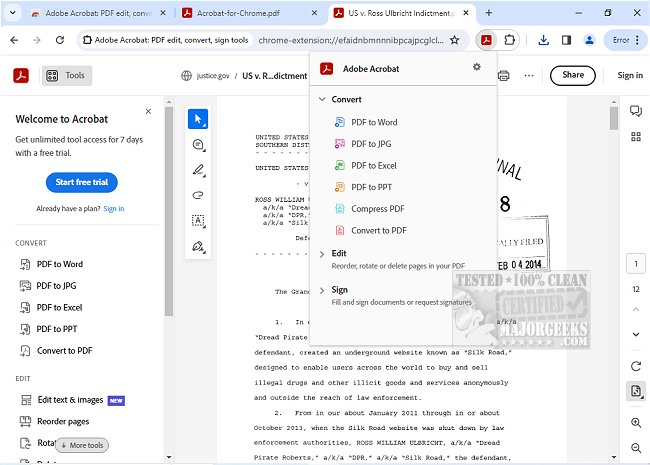Adobe has released version 25.4.2.0 of Adobe Acrobat for Chrome, enhancing the PDF experience directly within the browser. This extension allows users to access a wide array of PDF tools, including functionalities to view, fill, comment, sign, convert, and compress PDFs seamlessly.
Adobe Acrobat is recognized as a leading PDF solution, equipping users with essential features to manage PDF documents effectively. With the integration of Acrobat tools in Google Chrome, users can significantly improve their PDF interaction while browsing. Basic features include the ability to add comments, such as sticky notes, text annotations, and highlights—all at no cost. For those needing more robust capabilities, the extension also supports advanced functions like exporting to and from PDF, creating new PDF files, merging multiple PDFs, organizing documents, and reducing file sizes.
Installing Adobe Acrobat for Chrome is straightforward: simply add the extension and pin it for easy access. Users can open any PDF within their browser and select the desired Acrobat tool for specific tasks. The experience is designed to be user-friendly, allowing for quick downloading or printing of documents and providing the ability to store files online for convenient access from anywhere.
In addition to viewing and annotating PDFs, users can utilize the extension to fill and sign forms using the Acrobat form filler feature, as well as e-sign documents with personalized signatures or initials. For users who prefer desktop capabilities, Adobe Acrobat Reader allows for more extensive editing, including text and drawing features on PDF documents.
Overall, Adobe Acrobat for Chrome simplifies PDF management, offering quick access to various tools and premium features that streamline workflows. The extension is an efficient solution for anyone looking to work with PDFs online, making tasks easier and more manageable.
Extension Ideas:
- Future updates could include enhanced collaboration features for teams, allowing multiple users to comment and edit PDFs simultaneously.
- Integration with cloud storage services could be improved to facilitate easier file management and sharing.
- The development of AI-driven tools for automated PDF analysis or conversion could enhance productivity further.
- Introducing additional security features for sensitive documents, such as password protection or encryption options, may also be beneficial
Adobe Acrobat is recognized as a leading PDF solution, equipping users with essential features to manage PDF documents effectively. With the integration of Acrobat tools in Google Chrome, users can significantly improve their PDF interaction while browsing. Basic features include the ability to add comments, such as sticky notes, text annotations, and highlights—all at no cost. For those needing more robust capabilities, the extension also supports advanced functions like exporting to and from PDF, creating new PDF files, merging multiple PDFs, organizing documents, and reducing file sizes.
Installing Adobe Acrobat for Chrome is straightforward: simply add the extension and pin it for easy access. Users can open any PDF within their browser and select the desired Acrobat tool for specific tasks. The experience is designed to be user-friendly, allowing for quick downloading or printing of documents and providing the ability to store files online for convenient access from anywhere.
In addition to viewing and annotating PDFs, users can utilize the extension to fill and sign forms using the Acrobat form filler feature, as well as e-sign documents with personalized signatures or initials. For users who prefer desktop capabilities, Adobe Acrobat Reader allows for more extensive editing, including text and drawing features on PDF documents.
Overall, Adobe Acrobat for Chrome simplifies PDF management, offering quick access to various tools and premium features that streamline workflows. The extension is an efficient solution for anyone looking to work with PDFs online, making tasks easier and more manageable.
Extension Ideas:
- Future updates could include enhanced collaboration features for teams, allowing multiple users to comment and edit PDFs simultaneously.
- Integration with cloud storage services could be improved to facilitate easier file management and sharing.
- The development of AI-driven tools for automated PDF analysis or conversion could enhance productivity further.
- Introducing additional security features for sensitive documents, such as password protection or encryption options, may also be beneficial
Adobe Acrobat for Chrome 25.4.2.0 released
Access Adobe Acrobat PDF tools in Chrome; view, fill, comment, sign, convert, and compress tools available.