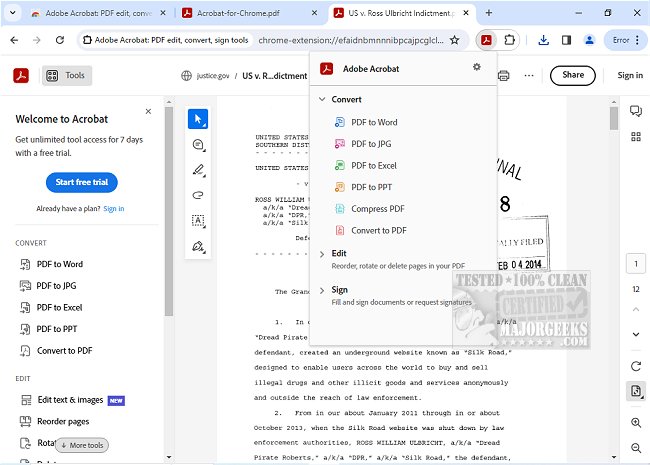Adobe has released version 25.4.1.0 of its Acrobat extension for Google Chrome, enhancing the way users can interact with PDF documents directly in their browser. This extension allows you to leverage a variety of PDF tools, enabling users to view, fill out, comment on, sign, convert, and compress PDFs seamlessly.
With Adobe Acrobat for Chrome, users can significantly improve their PDF handling experience. The extension offers free features such as adding comments through sticky notes, text, and highlights. For those needing advanced functionalities, users can also export to and from PDF, create new PDFs, merge multiple documents, organize existing PDFs, and reduce file sizes.
To use Adobe Acrobat for Chrome, simply install the extension and pin it for easy access. You can then open any PDF document in your browser and select the desired tool from the Acrobat suite. The PDF reader integrated with this extension provides a user-friendly experience, allowing for quick downloading, printing, and online storage options for easy retrieval of files from anywhere.
Moreover, Adobe Acrobat for Chrome supports adding notes, comments, and drawings directly onto PDF documents, making it easier to collaborate and share insights. Users can fill out and sign forms using the desktop version of Adobe Acrobat Reader or utilize the online features for electronic signatures, ensuring that document handling is both efficient and secure.
Overall, Adobe Acrobat for Chrome is designed to simplify PDF tasks and optimize workflows, allowing users to work with PDFs more effectively than ever before. This extension is an essential tool for anyone who frequently interacts with PDF documents, providing both basic and premium features to meet various needs.
Additionally, for users looking to create PDFs on Windows or seeking information about Adobe Acrobat Update Service, resources and guides are readily available to assist with these related topics
With Adobe Acrobat for Chrome, users can significantly improve their PDF handling experience. The extension offers free features such as adding comments through sticky notes, text, and highlights. For those needing advanced functionalities, users can also export to and from PDF, create new PDFs, merge multiple documents, organize existing PDFs, and reduce file sizes.
To use Adobe Acrobat for Chrome, simply install the extension and pin it for easy access. You can then open any PDF document in your browser and select the desired tool from the Acrobat suite. The PDF reader integrated with this extension provides a user-friendly experience, allowing for quick downloading, printing, and online storage options for easy retrieval of files from anywhere.
Moreover, Adobe Acrobat for Chrome supports adding notes, comments, and drawings directly onto PDF documents, making it easier to collaborate and share insights. Users can fill out and sign forms using the desktop version of Adobe Acrobat Reader or utilize the online features for electronic signatures, ensuring that document handling is both efficient and secure.
Overall, Adobe Acrobat for Chrome is designed to simplify PDF tasks and optimize workflows, allowing users to work with PDFs more effectively than ever before. This extension is an essential tool for anyone who frequently interacts with PDF documents, providing both basic and premium features to meet various needs.
Additionally, for users looking to create PDFs on Windows or seeking information about Adobe Acrobat Update Service, resources and guides are readily available to assist with these related topics
Adobe Acrobat for Chrome 25.4.1.0 released
Access Adobe Acrobat PDF tools in Chrome; view, fill, comment, sign, convert, and compress tools available.