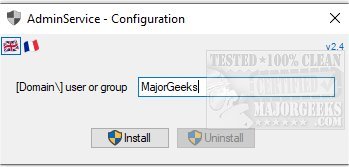AdminService is a small service that regularly checks whether the specified (domain or local) account is present in the local administrator's group. If it is not there, it adds it.
AdminService is a small service that regularly checks whether the specified (domain or local) account is present in the local administrator's group. If it is not there, it adds it.
In some companies, users are not natively administrators of their workstations. This practice is relatively standard for security purposes and overall control, but it can be very frustrating for those who work within. Some, however, officially offer a procedure, generally tedious, to temporarily obtain admin rights for a specific need. For instance, company XYZ uses Windows 10 Enterprise workstations; admins can retrieve, via an intranet site, the password of the local administrator account, which is valid for 24 hours. So every day, you have to request each PC that you use. Then, when you want to execute an action requiring administrator rights (to open the task manager) in the UAC window, select "More choices" then "Use a different account," specify the user ".\Administrator" for a password previously retrieved. This process is tedious, especially when you have to do it multiple times a day in a network environment. You could add your account to the administrator's group. Still, a GPO will reset the group daily.
AdminService is a small workaround for this. Thanks to this, you no longer need to recover the password for the local administrator account. And no longer need to specify the administrator account and its password in the UAC window. When the UAC popup appears, click on "Yes" to accept elevation.
You may notice that the English text is slightly off; this is due to being translated from the author's native language, but don't let that fact deter you. Nor the fact that he has no website. AdminService is a labor of necessity that he developed and shared with MajorGeeks.
Similar:
Access Denied, Please Log in With Administrator
How to Add Services to Control Panel in Windows
How-To Customize Process Information Viewed in Task Manager
How to Disable the Windows 10 Task Scheduler Privacy and Automatic Maintenance Related Tasks
Download