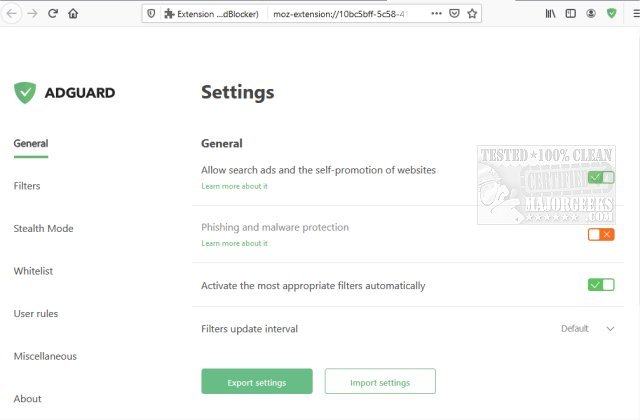AdGuard AdBlocker for Chrome, Firefox, Edge, and Opera 5.0.178
AdGuard AdBlocker for Chrome, Firefox, Edge, and Opera can block ads on all web pages, including Facebook, YouTube, etc.
It is focused on advanced privacy protection features that not only block known trackers but also prevent websites from building your shadow profile.
AdGuard AdBlocker will block all ads: video ads (includes YouTube Adblock), rich media advertising, unwanted pop-ups, banners, and text ads (includes Facebook AdBlock). Thanks to the missing ads and pop-up windows, you'll benefit from using it since it helps speed up page loading and saves bandwidth. It will also help protect your privacy by blocking common third-party tracking systems and many spyware, adware, and dialer installers.
AdGuard AdBlocker is set up to be easy to configure, allowing anyone to utilize it, and you can switch it on/off for a particular website via a slider. It will provide you with statistics for ads during a selectable period. Several other features like Stealth Mode, Whitelist, and Filters can be used to fine-tune usage.
Like most, we also use ad-blocking in our web browser. Please remember that the big companies now pay off most ad-blocking companies to allow ads. Because of this, don't forget the little guy, and please donate to your favorite websites.
Similar:
How to Delete Your YouTube Watch and Search History
How to Disable All Advertising and Sponsored Apps in Windows 10 & 11
How to Enable Heavy Ad Intervention In Google ChromeAdGuard AdBlocker for Chrome, Firefox, Edge, and Opera 5.0.178
AdGuard AdBlocker for Chrome, Firefox, Edge, and Opera 5.0.178
AdGuard AdBlocker for Chrome, Firefox, Edge, and Opera can block ads on all web pages, including Facebook, YouTube, and others.