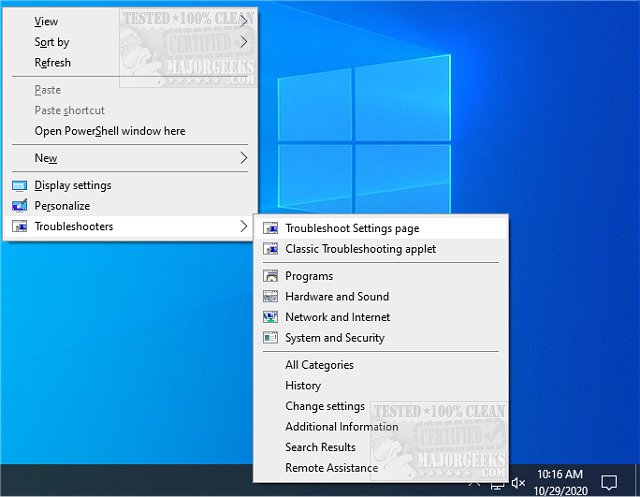Add Troubleshooters Context Menu in Windows 10 allows easy access to the various Windows 10 troubleshooters directly from the right-click context menu.
Add Troubleshooters Context Menu in Windows 10 allows easy access to the various Windows 10 troubleshooters directly from the right-click context menu.
Windows 10 comes with many built-in troubleshooters that provide you with options when running down an issue. They are generally handy, allowing you to resolve the issue quickly without further action.
Add Troubleshooters Context Menu in Windows 10 is designed to give you a more efficient means to access them without searching your system while amidst an issue. This quick-access will allow you to focus on whatever the issue is rather than finding the pertinent troubleshooter.
To Add Troubleshooters Context Menu in Windows 10; Download the ZIP archive, extract its contents to your desired location. Then, double-click on the Add Troubleshooters To Desktop Context Menu.reg file to merge it. You also can only display the troubleshooters when the shift key is used named, Add Troubleshooters with Shift To Desktop Context Menu. This option only allows the Troubleshooters menu to appear when you press and hold the SHIFT key on the keyboard and is set up the same as described above.
Similar:
How to Delete, Add, and Edit Context Menu Items
Add or Remove the Classic Personalize Context Menu
How to Fix a Screwed Up Right-Click Context Menu
Add the Control Panel to the Context Menu in Windows 10
Download