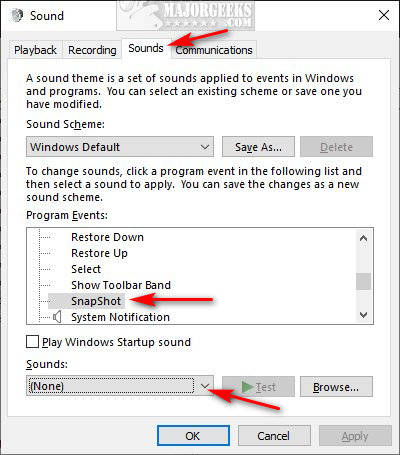Add Sound When You Press Print Screen contains the registry files to add a sound when you press the Print Screen button to take a screenshot.
Add Sound When You Press Print Screen contains the registry files to add a sound when you press the Print Screen button to take a screenshot.
If you don't want to tinker with the registry and settings, we've created these registry files to add the sound option, or automatically add the sound Notify.wav when you press the Print Screen button.
Download 'Add Sound When You Press Print Screen' and extract the two files.
Double-click one of the two registry files:
Print Screen Sound - Notify Wav.reg - When you press Print Screen, the notify.wav will automatically play.
Print Screen Sound - Pick a Sound.reg - Adds the SnapShot sound to Windows Sounds, and you need to select a sound (see below for instructions if needed).
Click Yes when prompted by User Account Control.
Click Yes when prompted by Registry Editor.
Click OK when prompted by the Registry Editor.
This tweak is included as part of MajorGeeks Windows Tweaks.
Open Sounds or press the Windows Key + R and type in rundll32.exe shell32.dll,Control_RunDLL mmsys.cpl ,2.
Scroll down and click on Snapshot. Click on the Sounds dropdown box and select a sound.
Click on OK, and try your new sound out.
Similar:
How to Change, Add, or Remove Windows 10 Notification Sounds
How to Turn Toggle Key Sounds on or off in Windows 10
How to Rename Your Sound Input or Output Devices
Download