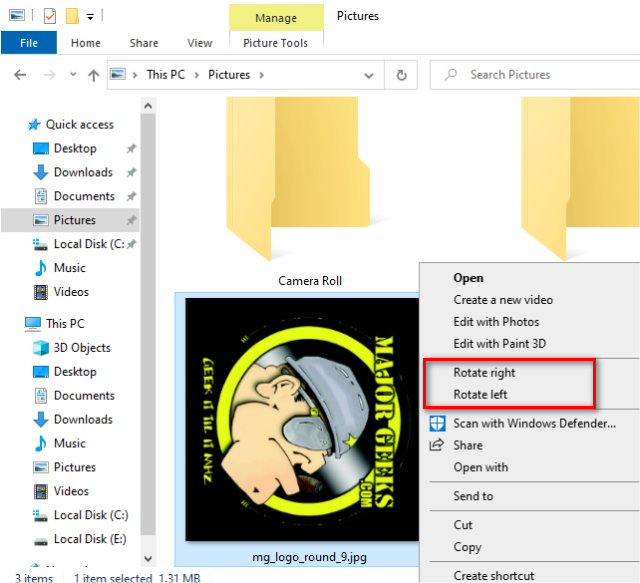Add Rotate Image Left or Right to the Windows 10 Context Menu contains the registry files to add 'Rotate right' and Rotate left' to your Context Menu.
Add Rotate Image Left or Right to the Windows 10 Context Menu contains the registry files to add 'Rotate right' and Rotate left' to your Context Menu.
We can quickly add or remove Rotate Image Left or Right using registry files. No reboot is required. Backing up the registry is always a good idea.
Download from MajorGeeks and extract the two files:
Add Rotate Right Left Context Menu.reg
Remove Rotate Right Left Context Menu.reg
Double-click the reg file to add or remove the rotate option.
Click Yes when prompted by User Account Control.
Click Yes when prompted by Registry Editor.
Click OK when prompted by the Registry Editor.
Download