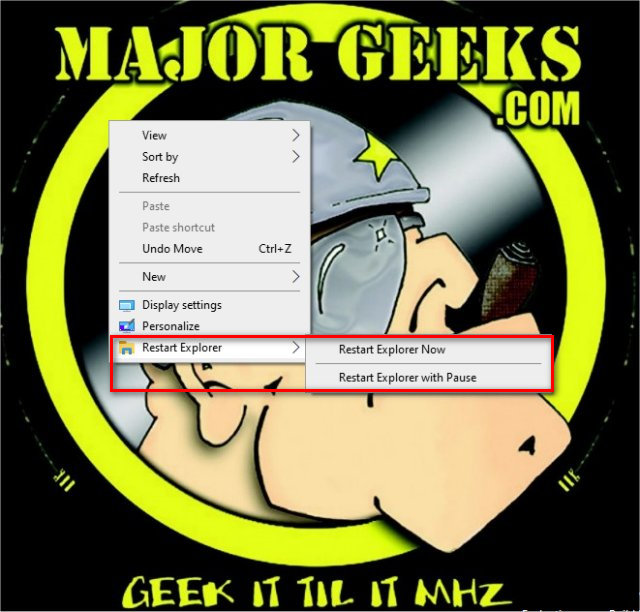Add 'Restart Explorer' Context Menu in Windows 10 contains the registry files to add or remove restart Explorer to the Desktop Context Menu.
Add 'Restart Explorer' Context Menu in Windows 10 contains the registry files to add or remove restart Explorer to the Desktop Context Menu.
Adding the Restart Explorer option is a much more complicated registry edit than usual, so we've created registry files to add or remove the Context Menu option.
Download Add 'Restart Explorer' Context Menu in Windows 10 and extract the two files.
Double-click 'Add Restart Explorer Context Menu.reg' or 'Remove Restart Explorer Context Menu.reg' (Default).
Click Yes when prompted by User Account Control.
Click Yes when prompted by Registry Editor.
Click OK when prompted by the Registry Editor.
This tweak is included as part of MajorGeeks Windows Tweaks.
Similar:
3 Ways to Restart File Explorer Without Rebooting
How to Show the Actual Path in Windows 10 File Explorer
How to Change Default Drag and Drop Action in Windows
How to Reset and Clear Frequent Places and Recent Items in Windows 10
How to Reset Folder View Settings in Windows 10
How to Change Folder View Template for All Folders in Windows 10
Download