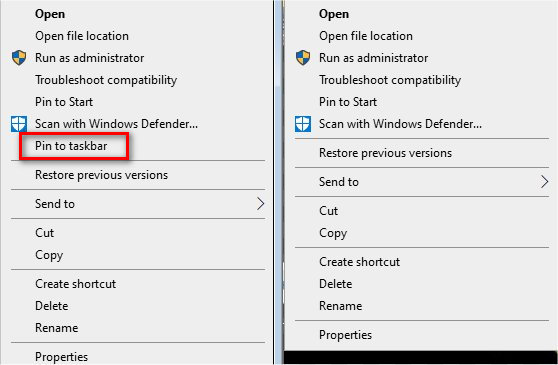Add or Remove 'Pin to Taskbar' Context Menu in Windows 10 contains the registry files to add or remove 'Pin to Taskbar' from the Context Menu.
Add or Remove 'Pin to Taskbar' Context Menu in Windows 10 contains the registry files to add or remove 'Pin to Taskbar' from the Context Menu.
Download the registry files from MajorGeeks and extract the two files:
Remove Pin to Taskbar Context Menu.reg.reg
Add Pin to Taskbar Context Menu.reg.reg
Double-click the reg file to show or hide Pin to Taskbar.
Add is the default setting.
Click Yes when prompted by User Account Control.
Click Yes when prompted by Registry Editor.
Click OK when prompted by the Registry Editor.
Similar:
How to Customize the Windows 10 Taskbar
How to Add or Remove Quick Launch Toolbar in Windows
How to Add Color to Your Start, Taskbar, Action Center, and Title Bars
How to Change the Taskbar Location in Windows
How to Show or Hide the Search Box or Search Icon in Windows 10
Get More Windows Screen Space With a Smaller Taskbar
How to Center Your Taskbar Icons in Windows 10
Download