Add or Remove "Move to OneDrive" Context Menu in Windows 10 allows you to remove or restore this Context Menu item.
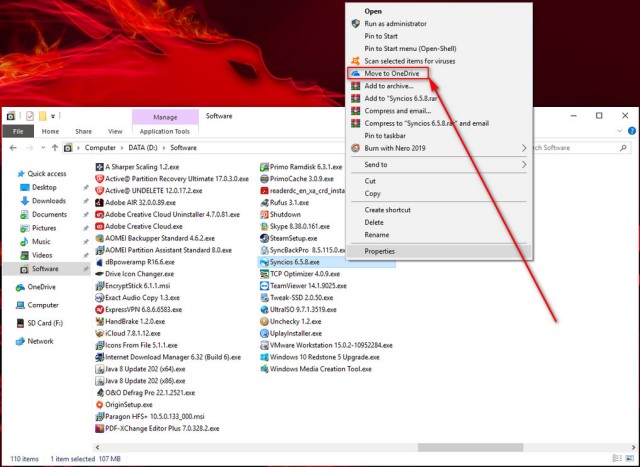
Download
Add or Remove "Move to OneDrive" Context Menu in Windows 10 allows you to remove or restore this Context Menu item.
To remove Move to OneDrive context menu, download the following ZIP file which contains to registry entries, one is to remove the "Move to OneDrive" from the right-click context menu, and another is to add it back if for any reason you decided that you need it.
The registry scripts will add or remove:
[HKEY_CLASSES_ROOT*shellexContextMenuHandlers FileSyncEx]
@="{CB3D0F55-BC2C-4C1A-85ED-23ED75B5106B}"
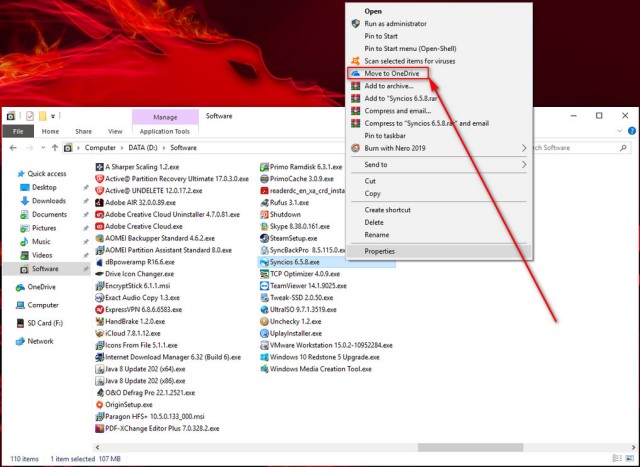
Download

