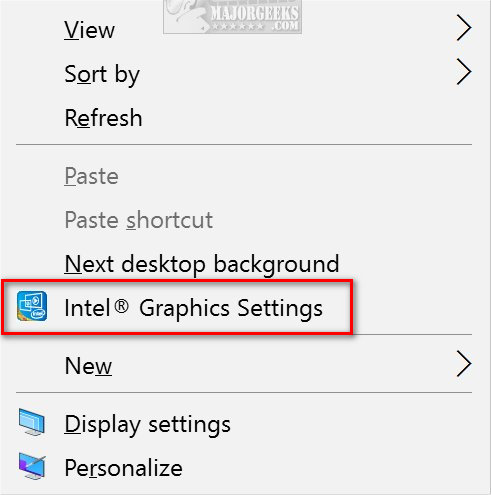Add or Remove Intel HD Graphics Desktop Context Menu contains the registry files to remove or add the Context Menu item, Intel® Graphics Settings that is added when you download and install Intel video card drivers.
Add or Remove Intel HD Graphics Desktop Context Menu contains the registry files to remove or add the Context Menu item, Intel® Graphics Settings that is added when you download and install Intel video card drivers.
Download Add or Remove Intel HD Graphics Desktop Context Menu and extract the two files.
Double-click Remove Intel Graphics Control Panel From Context Menu.reg or Add Intel Graphics Control Panel From Context Menu.reg (Default) to add or remove Intel HD Graphics Desktop Context Menu in Windows.
Click Yes when prompted by User Account Control.
Click Yes when prompted by Registry Editor.
Click OK when prompted by the Registry Editor.
This tweak is included as part of MajorGeeks Windows Tweaks.
Similar:
How to Fix Problems Installing Drivers from NVIDIA, Intel, or AMD
How to Download the Latest Drivers for Windows
What Are Windows DCH Drivers?
How-To Backup and Restore Your Drivers
How-To Stop Windows Updates From Downloading Drivers on Windows 10
How to View Recently Updated Windows Drivers
What is Windows Hardware Quality Labs or WHQL?
Download