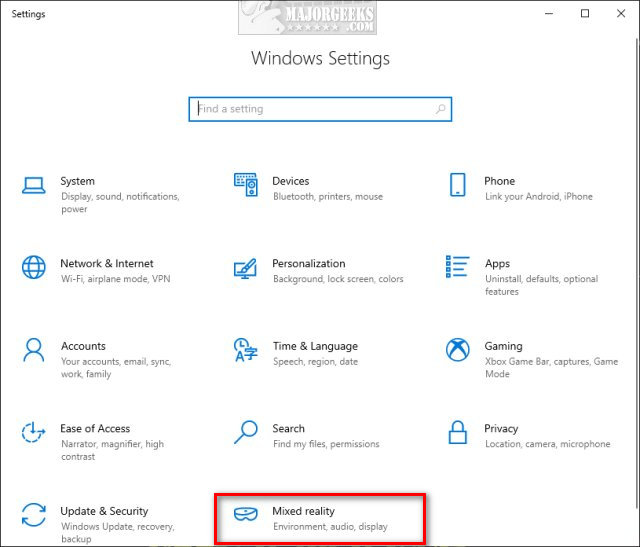Add or Hide Mixed Reality to Windows 10 Settings lets you decide if Windows Reality is available on your Windows 10 settings page.
Add or Hide Mixed Reality to Windows 10 Settings lets you decide if Windows Reality is available on your Windows 10 settings page.
Mixed reality is quite possibly the future, where real and virtual worlds are combined to produce new environments and visualizations, where physical and digital objects co-exist and interact in real-time.
Download Add or Hide Mixed Reality to Windows 10 Settings and extract the two files.
Double-click Show Mixed Reality in Settings.reg or Hide Mixed Reality in Settings.reg to add or hide Mixed Reality in your Windows 10 Settings page.
Click Yes when prompted by User Account Control.
Click Yes when prompted by Registry Editor.
Click OK when prompted by the Registry Editor.
This tweak is included as part of MajorGeeks Windows Tweaks.
Download