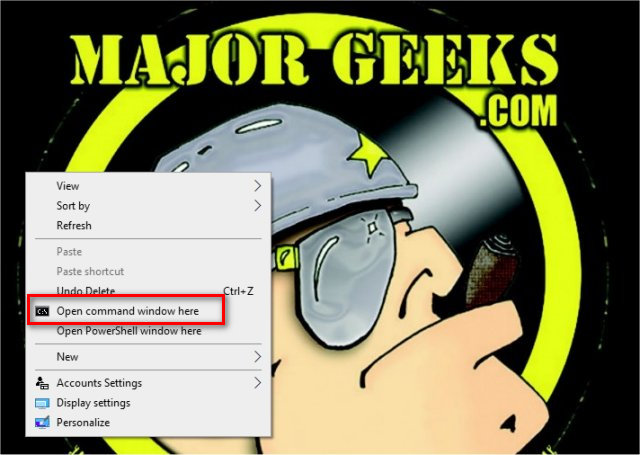Add 'Open Command Window Here' Context Menu contains the registry files to add or remove 'Open Command Window Here' to your Context Menu (right-click) on Windows 10, 8, and 7.
Add 'Open Command Window Here' Context Menu contains the registry files to add or remove 'Open Command Window Here' to your Context Menu (right-click) on Windows 10, 8, and 7.
If you prefer PowerShell, you can add Open Powershell Window Here as Administrator Context Menu[/3].
Adding the Command Prompt to the Context Menu requires editing multiple (8) registry keys, so it's easier to download the registry files from MajorGeeks here.
Three files are included:
Add Open Command Window Here.reg - Adds the right-click Open command window here.
Add Shift+Right Click Command Window Here.reg - Adds the option to hold Shift and right-click for Open command window here.
Remove Open Command Window Here.reg - Remove Open command window here.
Double-click Add Open Command Window Here.reg or Add Shift+Right Click Command Window Here.reg.
Click Yes when prompted by User Account Control.
Click Yes when prompted by Registry Editor.
Click OK when prompted by the Registry Editor.
Similar:
Open Powershell Window Here as Administrator Context Menu[/3]
How to Delete, Add, and Edit Context Menu Items
Add or Remove the Classic Personalize Context Menu
Add the Control Panel to the Context Menu in Windows 10
Remove the "Share" Context Menu in Windows 10
Download