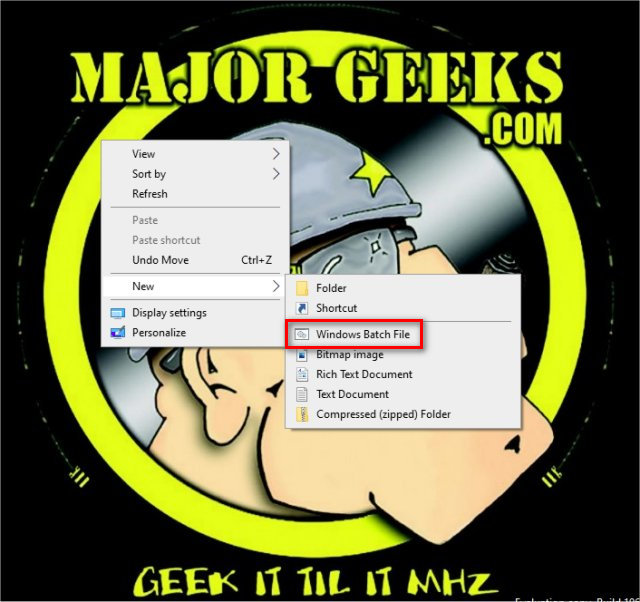Add New Windows Batch File to the Windows 10 Context Menu contains the registry files to add New > Batch File to the Context Menu.
Add New Windows Batch File to the Windows 10 Context Menu contains the registry files to add New > Batch File to the Context Menu.
Download Add New Windows Batch File to the Windows 10 Context Menu and extract the two files.
Add New Batch File Context Menu.reg
Remove New Batch File Context Menu.reg
Double-click Add New Batch File Context Menu.reg or Remove New Batch File Context Menu.reg to add or remove New > Windows Batch File to your Context Menu.
Click Yes when prompted by User Account Control.
Click Yes when prompted by Registry Editor.
Click OK when prompted by the Registry Editor.
This tweak is included as part of MajorGeeks Windows Tweaks.
Similar:
How to Add or Remove New Folder Context Menu in Windows 10
Add the Control Panel to the Context Menu in Windows 10
Remove the "Share" Context Menu in Windows 10
How to Add 'Secure Delete' to the Windows 10, 8 and 7 Context Menu
How to Add File Hash to the Context Menu
How to Add Details Pane to the File Explorer Context Menu
Download