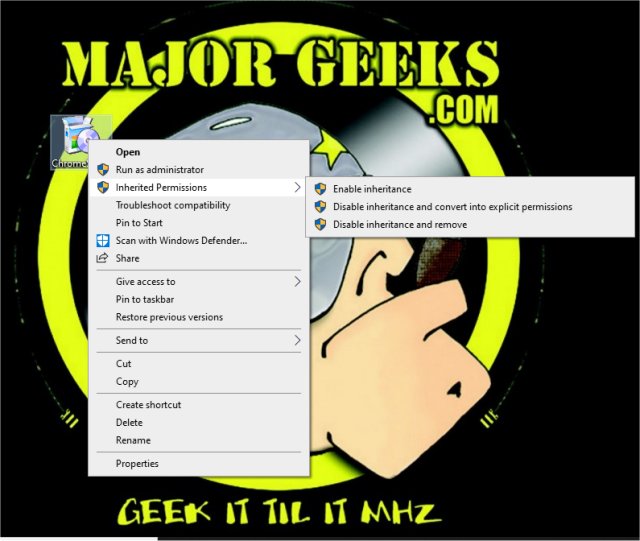Add Inherited Permissions Context Menu contains the registry files to add Inherited Permissions to your Context Menu, saving you time from using the Command Prompt or going through numerous steps.
Add Inherited Permissions Context Menu contains the registry files to add Inherited Permissions to your Context Menu, saving you time from using the Command Prompt or going through numerous steps.
By applying registry files, you can use your Context Menu to access Inherited Permissions quickly.
Download [1" onclick="window.open(this.href);return false;">Add Inherited Permissions Context Menu and extract the files:
Add Inherited Permissions Context Menu.reg (Automatic)
Add Inherited Permissions Context Menu With Pause.reg (Pause the Command Prompt)
Remove Inherited Permissions Context Menu.reg (Default)
Double-click Add Inherited Permissions Context Menu.reg or Add Inherited Permissions Context Menu With Pause.reg to add the Inherited Permissions Context Menu.
Click Yes when prompted by User Account Control.
Click Yes when prompted by Registry Editor.
Click OK when prompted by the Registry Editor.
This tweak is included as part of MajorGeeks Registry Tweaks.
Similar:
How to Add Details Pane to the File Explorer Context Menu
The Ultimate List of Every Known File Explorer Keyboard Shortcut
Here Are All the Copy, Paste, General, File Explorer and Windows Logo Keyboard Shortcuts Available in Windows
How to Reset Folder View Settings in Windows 10
3 Ways to Restart File Explorer Without Rebooting
Disable Quick Access, Recent Files, Favorite Folders, and Other File Explorer Tips
Download