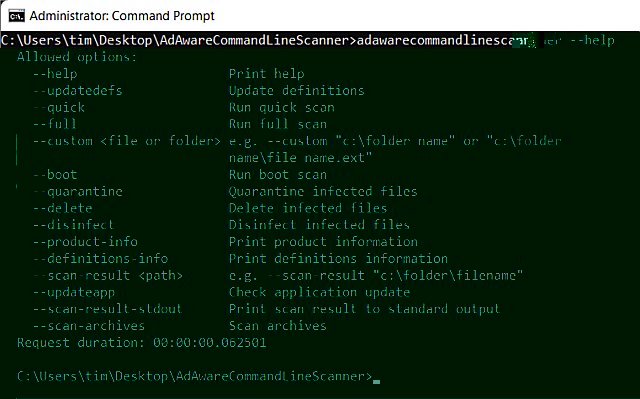Adaware Command Line Scanner allows you to install just the necessary Adaware components to perform a scan.
Adaware Command Line Scanner allows you to install just the necessary Adaware components to perform a scan.
Anyone who has dealt with a bad infection knows that a well-written piece of malware will try to disable and block many of the tools required to remove it. You can often get around this problem by booting into Safe Mode, but not always. Another option is to get to the Command Prompt to run scanners or diagnostics.
Adaware Command Line Scanner saves you the trouble, assuming AdAware is installed on the computer.
You will need to be familiar with the basics of PowerShell or the Command Prompt. Once extracted, type in adawarecommandlinescanner --help for a list of commands.
Adaware Command Line Scanner is an interesting addition to one of the popular antimalware apps available. We can't think of another app that has the option to start their scanner and get a scan done when malware has disabled its use.
Similar:
What's the Best Antivirus and Is Windows Defender Good Enough?
Windows Device Performance & Health Explained
How to Tell the Difference Between a Virus and a False Positive
Which Anti-Malware App Is Best and Can It Run Alongside My Antivirus
What to Do When Your Norton or McAfee Antivirus Expire
Download