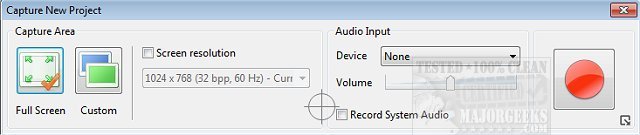ActivePresenter 9.3.0 has been released, solidifying its position as a comprehensive tool for screen recording, video editing, and eLearning. This versatile software allows users to capture their screens and edit videos effectively, resulting in polished and professional content. Users can create high-quality screencasts that include annotations and effects, such as high-resolution graphics, videos, and voice-overs.
The software supports capturing any application on your computer, enabling customization with background music, closed captioning, and zoom-n-pan effects. ActivePresenter offers various export options, including popular video formats (MP4, FLV, MKV, WMV, WebM, and AVI), HTML SlideShows, HTML5 simulations, and documents, making it compatible across devices and platforms.
Key features of ActivePresenter include Smart Capture, which records the screen based on mouse clicks or key presses, allowing actions to be documented as slides for instructional purposes. The Webcam Recording feature lets users record their screen and webcam simultaneously or separately, depending on their needs. Additionally, the software allows for audio and video editing without sacrificing quality, offering functionalities such as cutting, deleting, cropping, splitting, joining, blurring, adjusting playback speed and volume, and inserting freeze-frames.
ActivePresenter stands out among other screen capture tools by offering a suite of niche features that cater to various user requirements, including educators and content creators.
As technology continues to evolve, users can expect future updates to enhance features, improve user experience, and integrate more advanced editing tools, ensuring ActivePresenter remains a leading choice for screen recording and eLearning solutions. Whether for educational purposes, professional training, or content creation, ActivePresenter is positioning itself to meet the diverse needs of its users effectively
The software supports capturing any application on your computer, enabling customization with background music, closed captioning, and zoom-n-pan effects. ActivePresenter offers various export options, including popular video formats (MP4, FLV, MKV, WMV, WebM, and AVI), HTML SlideShows, HTML5 simulations, and documents, making it compatible across devices and platforms.
Key features of ActivePresenter include Smart Capture, which records the screen based on mouse clicks or key presses, allowing actions to be documented as slides for instructional purposes. The Webcam Recording feature lets users record their screen and webcam simultaneously or separately, depending on their needs. Additionally, the software allows for audio and video editing without sacrificing quality, offering functionalities such as cutting, deleting, cropping, splitting, joining, blurring, adjusting playback speed and volume, and inserting freeze-frames.
ActivePresenter stands out among other screen capture tools by offering a suite of niche features that cater to various user requirements, including educators and content creators.
As technology continues to evolve, users can expect future updates to enhance features, improve user experience, and integrate more advanced editing tools, ensuring ActivePresenter remains a leading choice for screen recording and eLearning solutions. Whether for educational purposes, professional training, or content creation, ActivePresenter is positioning itself to meet the diverse needs of its users effectively
ActivePresenter 9.3.0 released
ActivePresenter is an all-in-one tool for screen recording, video editing, and eLearning that is full of useful features.