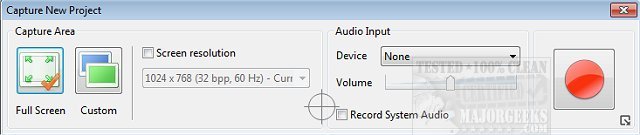ActivePresenter is an all-in-one tool for screen recording, video editing, and eLearning that is full of useful features.
ActivePresenter is an all-in-one tool for screen recording, video editing, and eLearning that is full of useful features.
You will be able to capture your screen and edit captured videos rendering professional looking content. You can also create quality screencasts with sharp annotations and effects that include high-resolution graphics, inserted videos, and voice-overs. ActivePresenter can capture any app on your machine then allow you to customize it with the addition of background music, closed captioning, zoom-n-pan, and export it to popular outputs (video, document) that can run on any device or platform. It includes multiple output forms such as image, videos (MP4, FLV, MKV, WMV, WebM, and AVI), HTML SlideShows, HTML5 simulations, and documents.
ActivePresenter features include the following,
Smart Capture - capture screen when mouse clicked or key pressed. Each action is captured as a slide which explains in detail what the viewer should follow to master the lesson
Webcam Recording - Record screen and webcam at the same time or record webcam videos separately, all depending on your need.
Audio & Video Editing - Edit audio and video without quality loss. Supported operations include cut, delete, crop, split, join, blur, change playback speed, change volume, and insert freeze-frame.
ActivePresenter will fit right in with other screen capture tools and offers some additional niche features that will be of interest even to discerning users.
Similar:
How to Take Screenshots in Windows 10
Restore the Windows Photo Viewer on Windows 10
How-to Edit Your Videos With the Microsoft Photo App
Stop Windows 10 From Automatically Deleting the Thumbnail Cache
Download